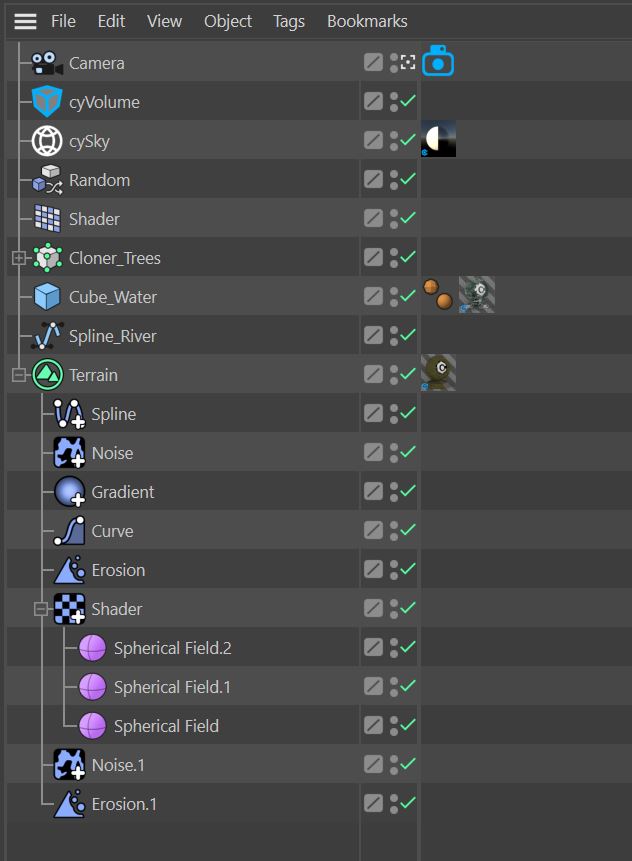TerraformFX is a powerful, art-directable terrain generator used to build highly-customizable landscapes.

TerraformFX is a powerful, art-directable terrain generator used to build highly-customizable landscapes.
Build terrains with ease and create an infinite number of high-resolution landscapes with TerraformFX. Layer noise, shaders, textures, splines and gradients to create mountains, lakes and rivers.
TerraformFX is fully art-directable; you can add mountains, hills, valleys, and rivers. Adjust and fine-tune using various filters. Choose from multiple blend modes, shaders, and masking options to make your landscape truly unique.
An intuitive and flexible workflow enables you to generate the geometry in almost any resolution.
Being fully multi-threaded means TerraformFX is fast and efficient, making use of all your machine's available CPU threads.
With the operator tfRiver, you can create beautiful rivers based on your own custom splines. Alternatively, you can use a fully procedural Perlin worm and attach your river to a landscape by selecting the starting and ending points. The river system is based on layers and will follow the natural terrain for the main rivers. You can also add secondary river systems for complete creative control.
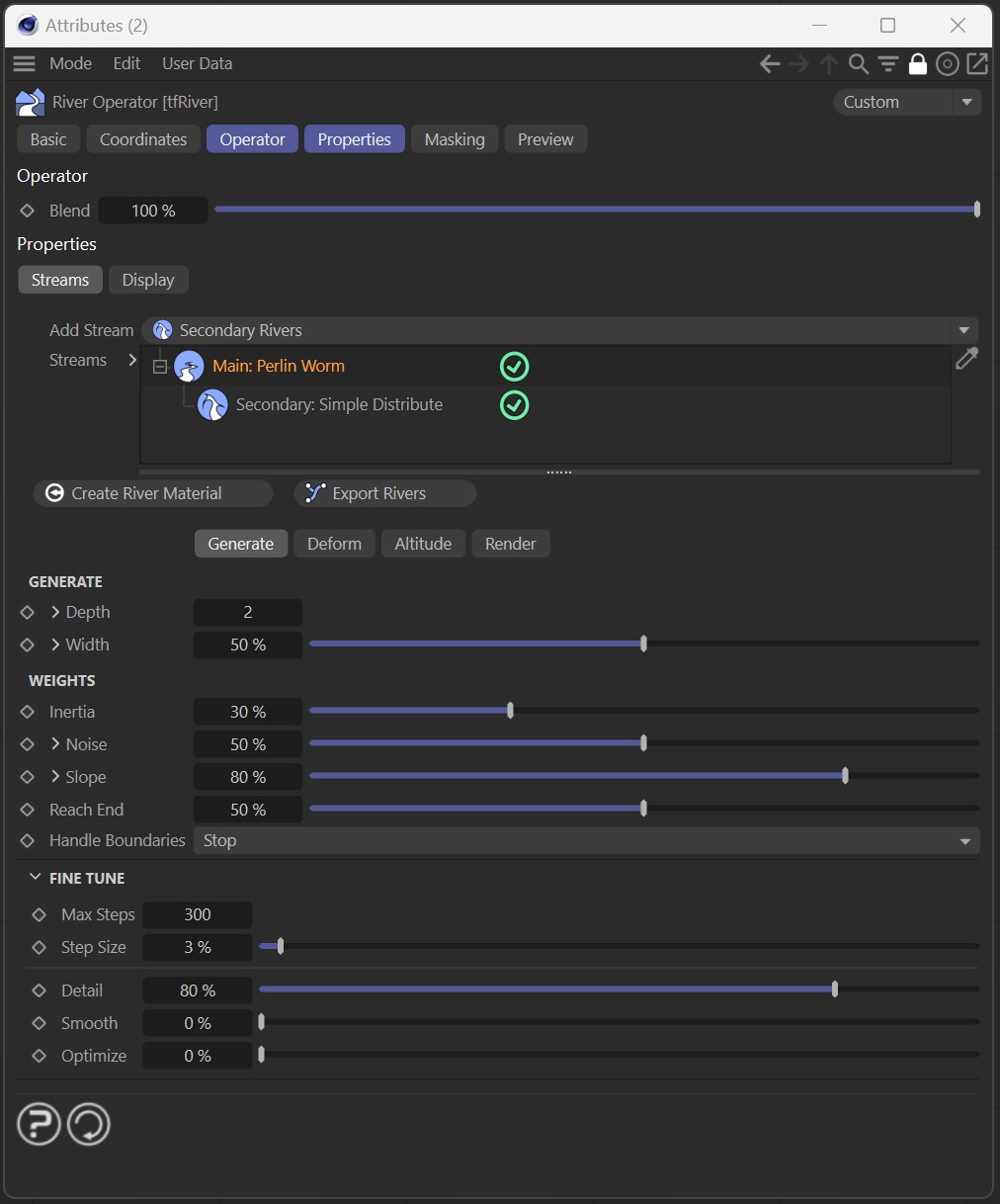
Generators are a type of operator object in TerraformFX. Unlike filters, generators are used to add new features to your terrain, generating mountains, hills, valleys, rivers, and more. They can also be blended using the many available blend modes.
TerraformFX provides you with several different generators.
Filters are the second type of operator object in TerraformFX. While generators are used to add new features to your terrain, filters will alter, adjust, and fine-tune it to your needs.
TerraformFX provides you with several different filters.
tfWarp distorts the input height field using a low-res control grid of 2D displacement vectors. As a result, users can shape their landscape, paint in curves, sculpt a river and, by adding in more grid points, can create even more detail.
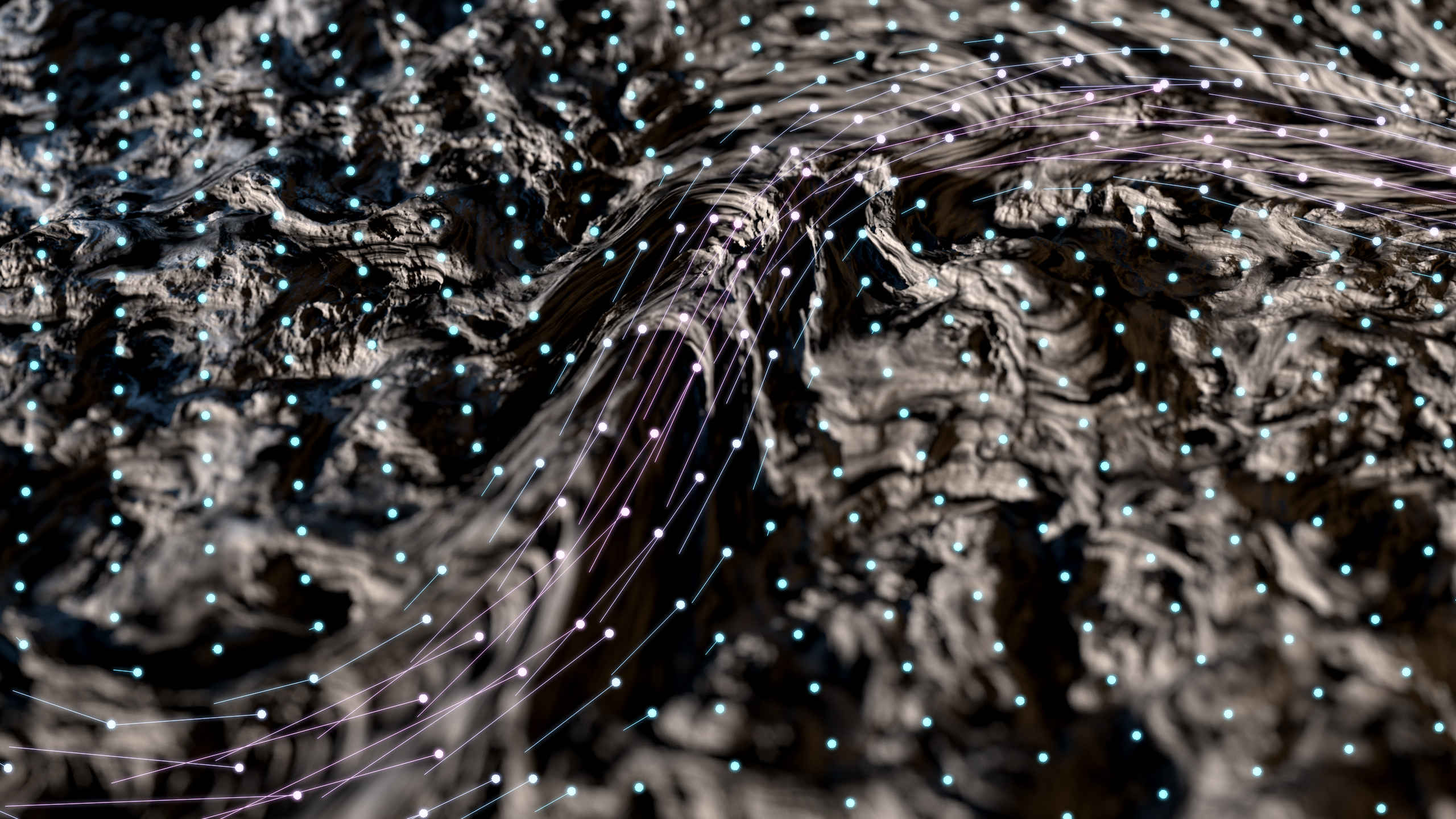
Terrains in TerraformFX are built from operator objects, grouped as children under a terrain object. The terrain object evaluates its child operator objects in order from the top-down, blending each operator with the result of the previous operators, and generates the terrain geometry from their cumulative effects.
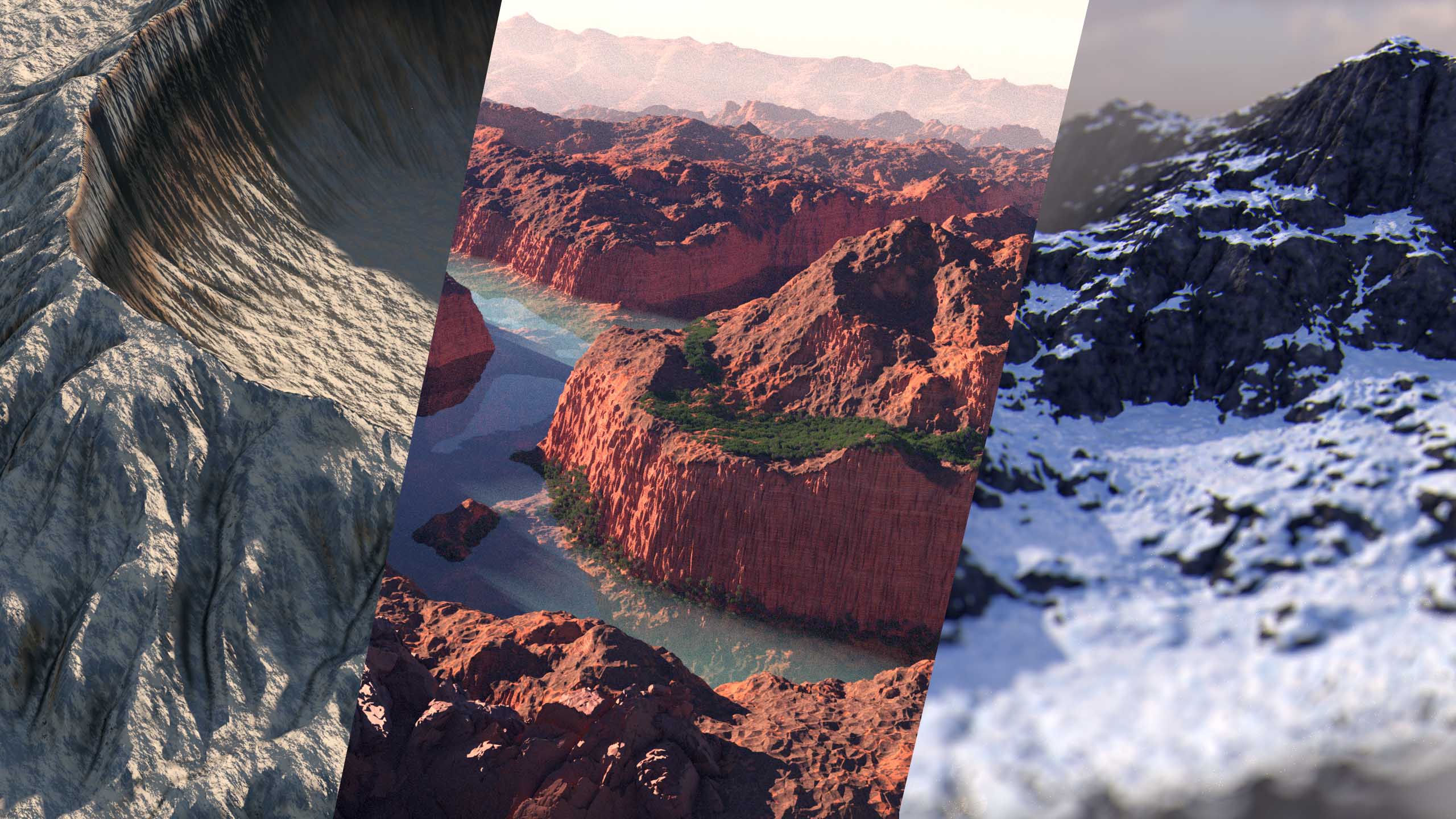
This operator simulates the effect of natural abrasion and erosion on the terrain. Currently, three kinds of erosion are supported: thermal weathering, coastal and hydraulic. Hydraulic erosion uses both 2D particles and is fully integrated with X-Particles. Thus, enabling you to combine X-Particles modifiers for complete control over how the erosion simulation works.

The procedural Rock Object enables you to generate rocks and create custom rock-shaped objects.
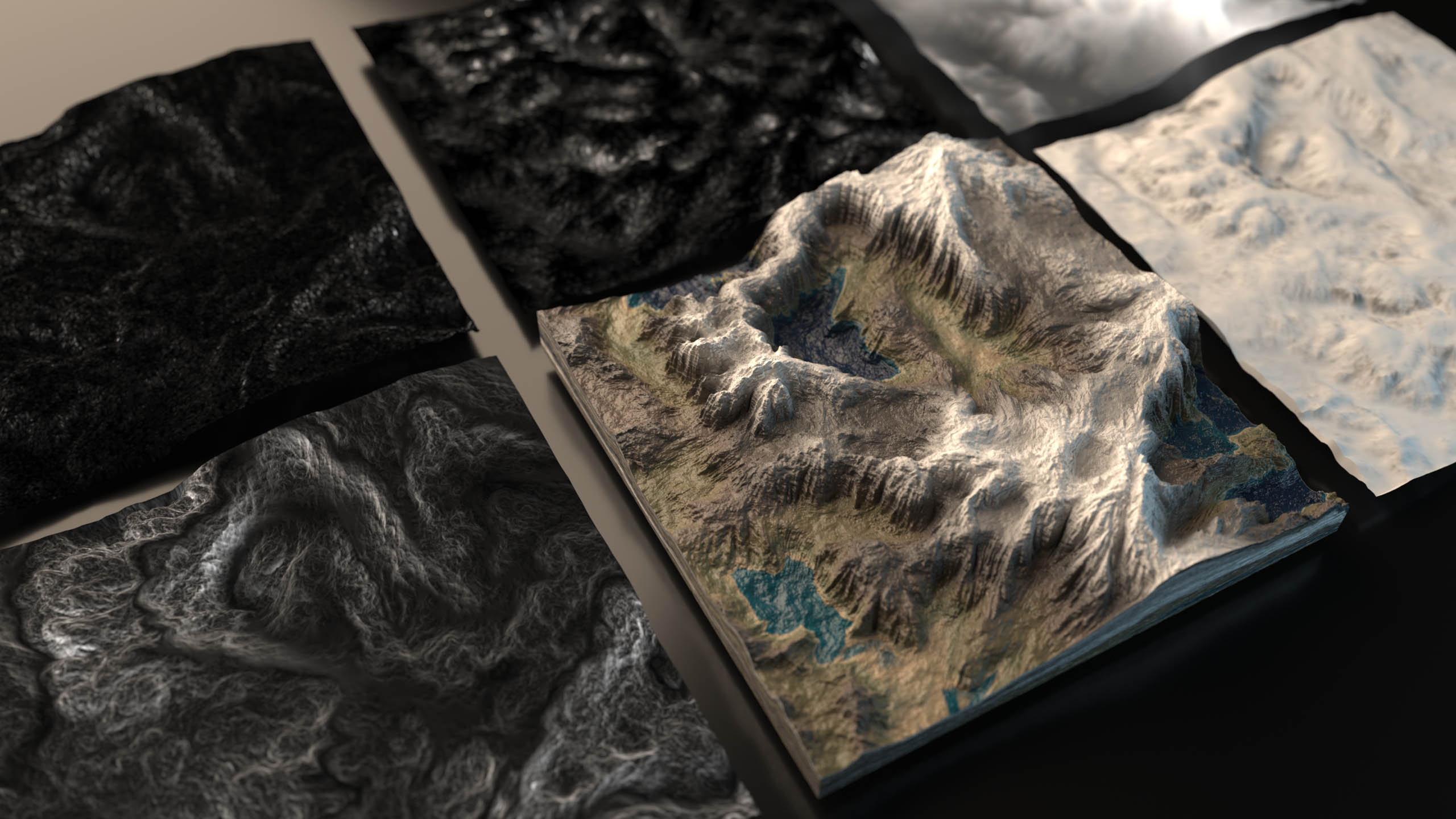
With the Terrain Operator Shader, you can access the height field data as per object maps. Furthermore, artists can have complete control over masking to create any type of landscape material they need.

Adds snowy material to your terrains, control the look of the snow using three settings, iterations, radius, and lift. Use the radius setting to alter the detail retained after the snow erosion. Using Iterations controls how many times the simulation is run; the more iterations you have the more snow you have. Finally, lift controls the snowfall depth in your terrains; all these settings enable you to manipulate placement for added realism.
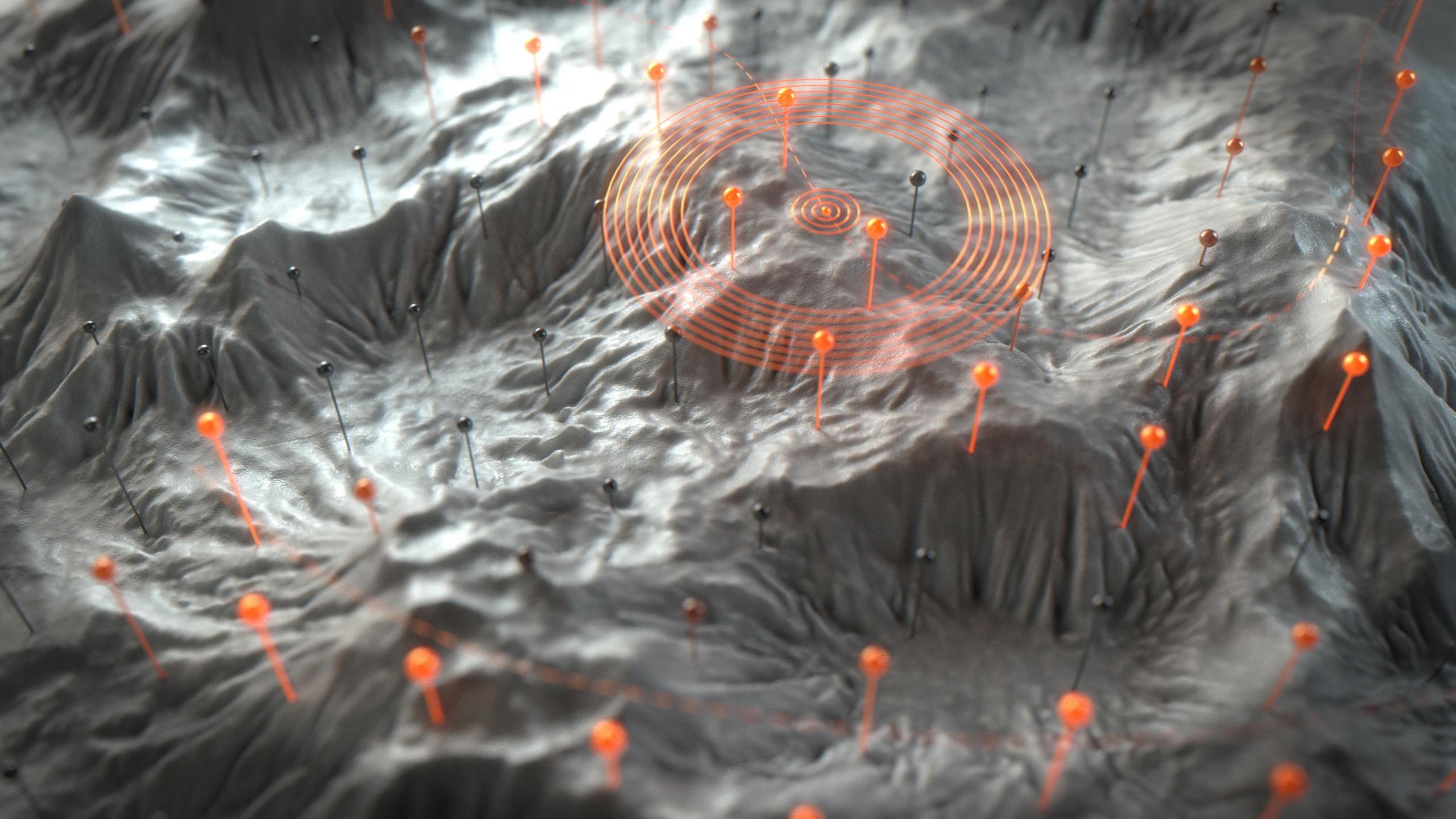
Adds a grid operator with adjustment handles to your terrain; with these, you can adapt and manipulate the landscape, including a new grid brush to smooth, elevate, paint and sculpt the land.

A procedural path operator adds a custom spline to drop into the terrain and generate paths and roads in the landscape. Use in conjunction with tfRoad to create the finer road details.

As part of tfPath, the new tfRoad generates a procedural road based on the path, with built-in cloning for adding roadside structures such as street lamps, traffic lights, steel barricades, or trees to make the road more realistic.
TerraformFX is compatible with Microsoft Windows, Apple macOS, and Maxon Cinema 4D R20 – 2023.