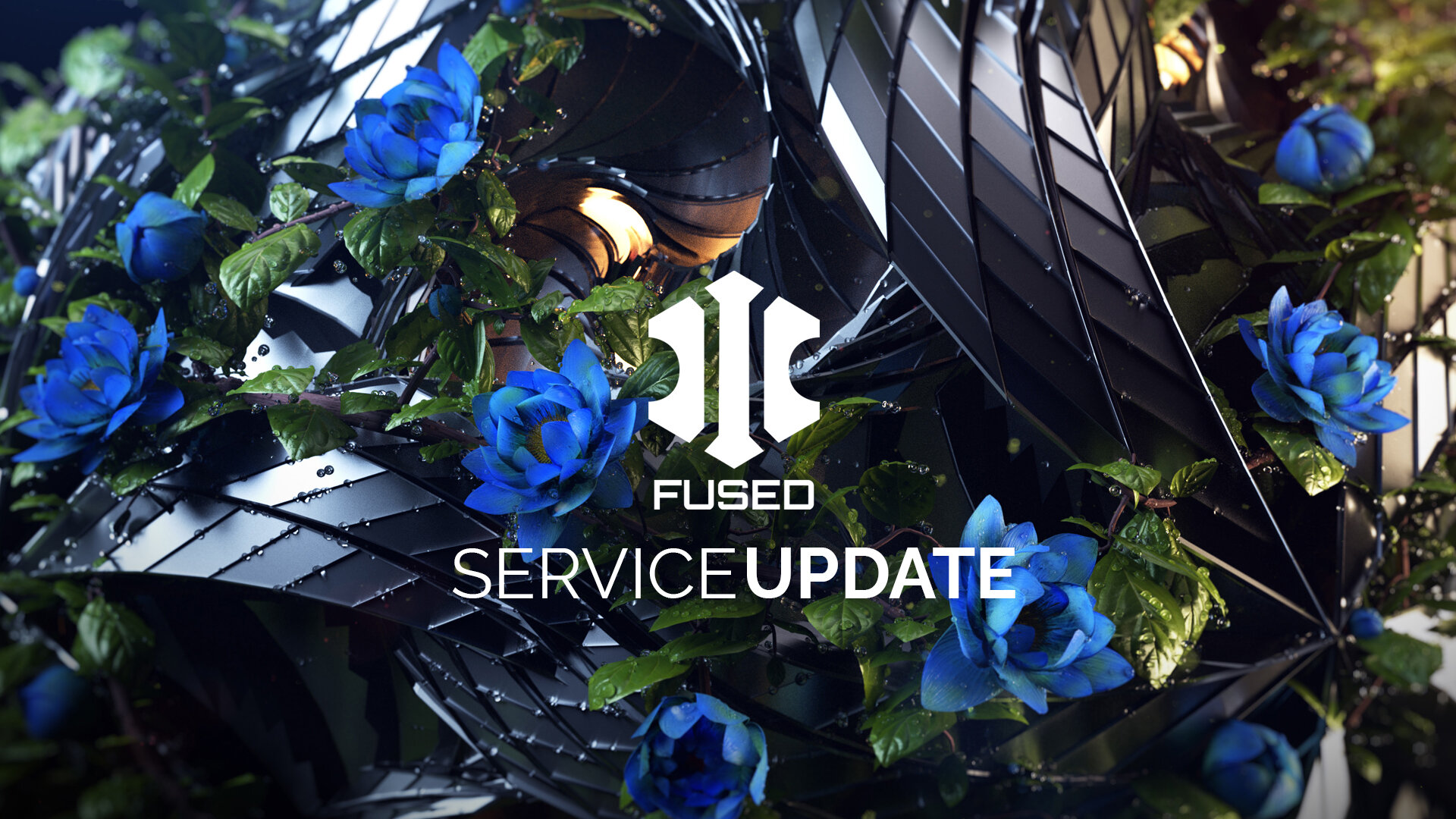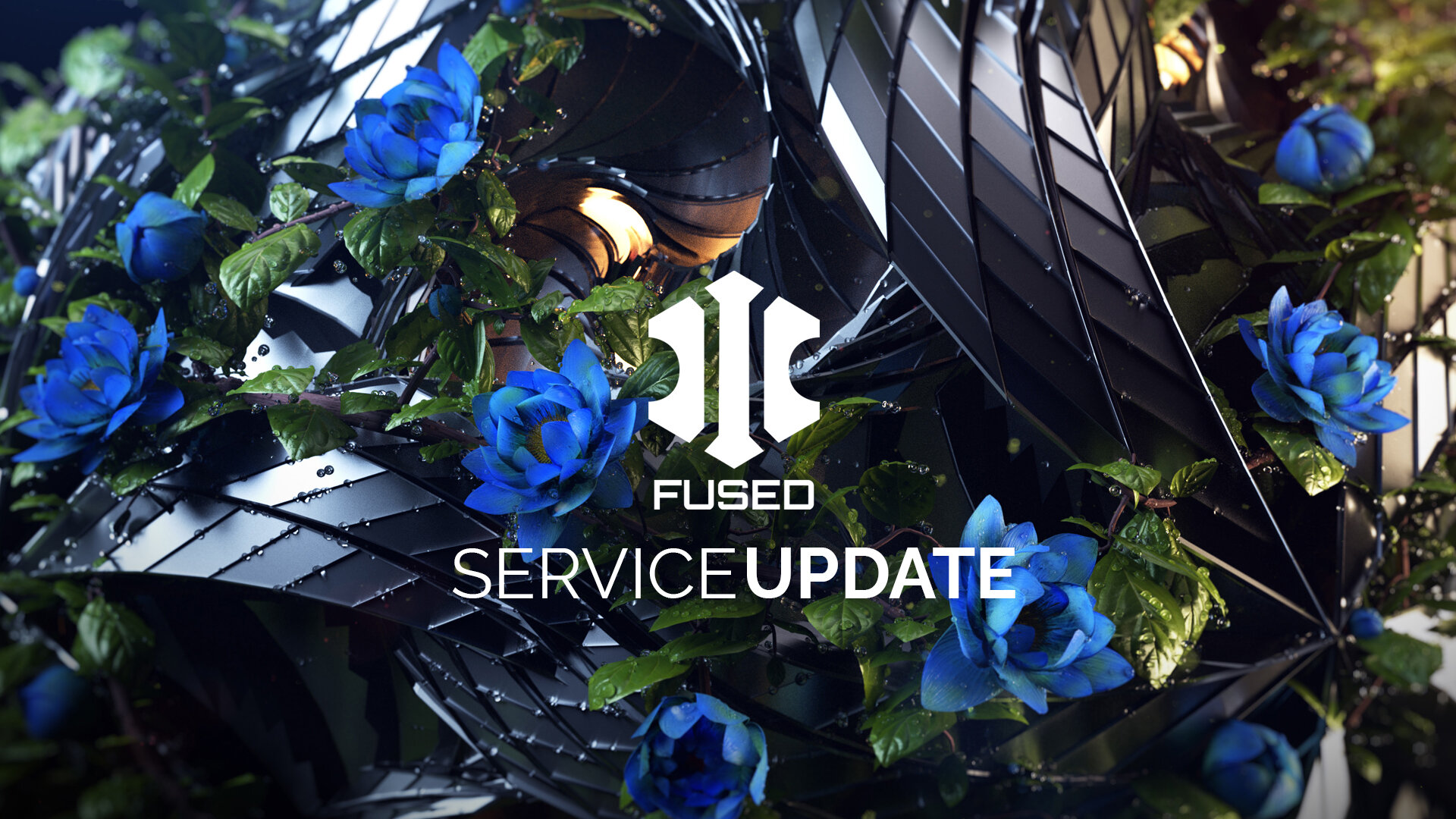This second Service Update contains bug fixes for X-Particles, Taiao, TerraformFX and MeshTools, all of which will increase performance and stability.
This Service Update contains fixes for the following:
X-Particles Build 1260
- 4853 - xpExplosiaFX - Crash when adding an EFX object during playback in R25 & S26.
- 4725 - xpCache - Various objects loading with a single frame offset (linked to 5101, 5102, 5103).
- 4981 - xpCache - Caching xpEmitter in Simulate (Legacy) mode misses first frame.
- 4986 - xpEmitter - xpPushApart Crash in Motion Mode.
- 4258 - xpCache - xpDynamics fails to cache after clearing existing cache.
- 5025 - xpCache - xpDynamics fails to generate external cache files.
- 5102 - xpCache - xpTrail frame offset on reload (caused by file indexing issue).
- 5026 - X-Particles Material not rendering above 2K on an M1 Mac.
Taiao Build 97
- 4974 - toPlant - Particles remain relative to world zero, ignoring any toPlant offset.
- 5059 - toPlant - Materials on custom objects are ignored.
- 5032 - toPlant - Joined Meshing causes a large branch offset from the parent.
TerraformFX Build 150
- 5021 - tfShader - Crashes when using Bitmaps in S26.
- 5037 - Terrain Operator Shader - Failing to build when Redshift active renderer.
MeshTools Build 149
- 4972 - mtInset - Material update delay.
- 5079 - mtInset - Selection tags constantly regenerating.
- 4975 - mtSelect - Tags doubling on Make Editable.
- 5074 - mtSelect - Incorrect Edge and Point Selections with Shaders (e.g., Noise).
- 5076 - mtSelect - Adding a second child and undoing causes a crash.
- 4945 - mtShellGen - Using a Shader and Bevel results in a scrambled mesh.
- 4272 - mtShortestPath - Fields only affect a single Starting Point.
If you are an eligible customer, you will receive this Service Update automatically, as long as you have enabled your Online Updater. Alternatively, you can access the latest build of Fused for your license from your Customer Account.
If you are using a license beginning XPL and want to receive this Update you'll need to convert to Fused. Converting your X-Particles license is free if you have a Subscription or your license is in its Maintenance Period; all you need to do is log into your Customer Account and click Convert.