- February
2012 - May
2013 - November
2013 - March
2015 - November
2015 - November
2016 - December
2017 - December
2017 - October
2018 - November
2018 - April
2019 - July
2019 - March
2020 - July
2020 - March
2021 - July
2021 - March
2022 - September
2022 - July
2023 - May
2024
-
X-Particles
The original X-Particles, this was the first version of our particle system plugin which slotted into the Cinema 4D ecosystem. A completely new particle system, that did not need the standard Cinema 4D emitter or Thinking Particles. Our first X-Particles release began life with modifiers, an emitter, generator, sprite and trail objects. A fundamental question and actions system was also in place, and this was just the beginning of the X-Particles journey.
X-Particles Features
February 2012
Generator objects
Emitter, Generator, Sprite and Trail.
Control objects
System, Questions and Actions.
Primitive objects
Cross and Three-Plane (also used independently of other X-Particles objects).
Modifiers
Cover/fill, Deflector, Direction, Flock, Freeze, Geometry, Gravity, Light, Particle Life, Scale, Spawn, Speed, Spin, Sprites, Target and Turbulence.
Tags
Collider and Freeze.
Shaders
Volume and Sprite.

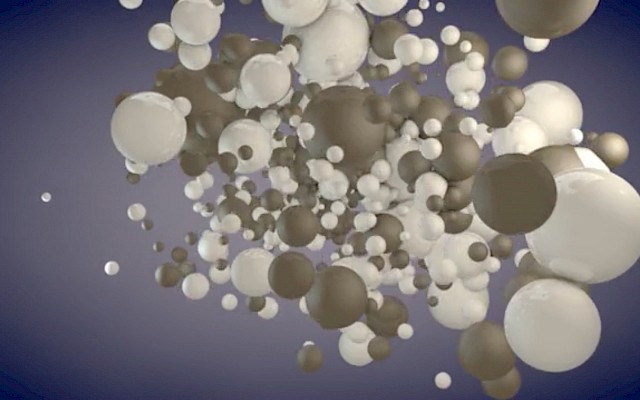
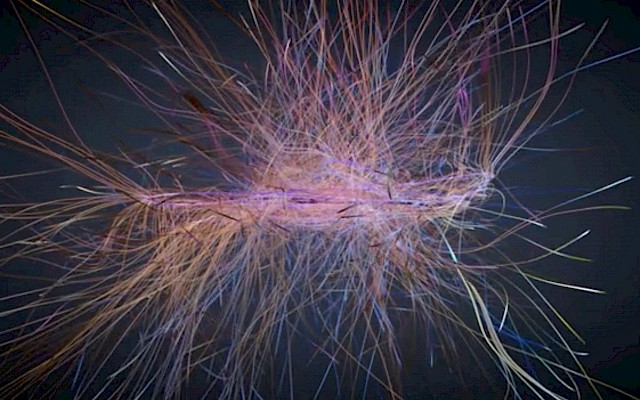
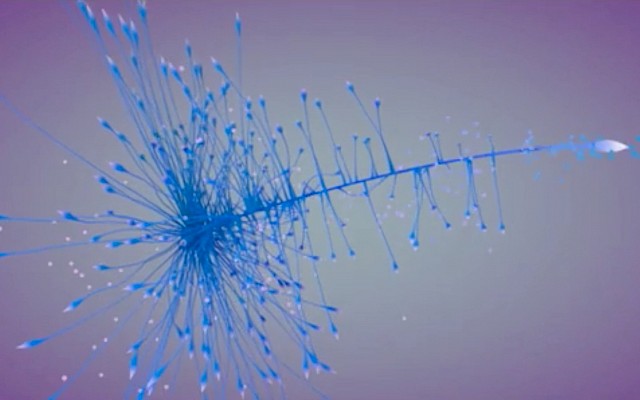
-
X-Particles 2
X-Particles 2 was launched with Standard and Professional versions. The main changes were the multithreading of selected features, and a huge speed-up all round. We introduced a new Python modifier, complete with its own action. A new question, again using python script, which allowed users to write their own scripts for questions. The Professional version shipped with XPresso Nodes, A Mesher Object, and the Skinner. Fluid simulation, multiphysics and object morphing were also now included.
X-Particles 2 Features
May 2013
- Divided into Standard and Professional versions.
- Multithreading and huge speed-up all round.
- Online updater.
- Additional modifiers, questions and actions.
- Much improved collision detection.
- Much improved volume shader to allow particle rendering without geometry or Cinema 4D Hair.
- XPresso nodes (Pro version).
- A Mesher object – the Skinner (Pro version).
- Fluid simulation and multiphysics (Pro version).
- Object Morphing (Pro version).


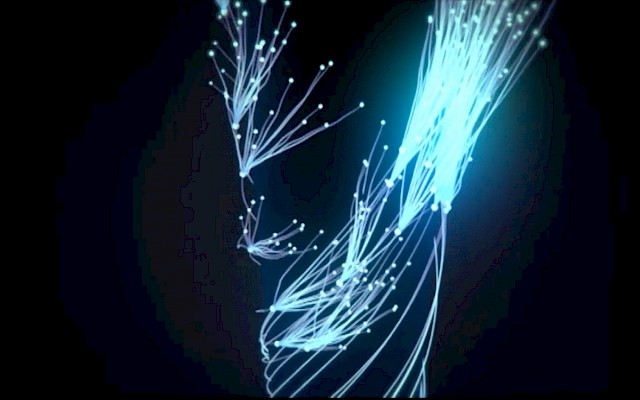
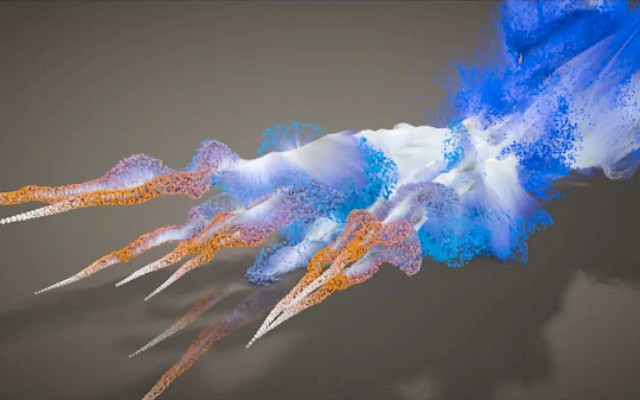
-
X-Particles 2.5
(Build 20)A large Update with many additional modifiers, and numerous changes to the core code. We incorporated a completely new, flexible and powerful caching system and added many enhancements to the emitter object. With the introduction of Wet Maps and a Polygon Fragmenter, along with additional skinner surfaces. Our fluids were greatly improved, much faster and easier to use. Particle painting, creation, deletion and properties such as color, speed, rotation and life were also now available.
X-Particles 2.5 (Build 20) Features
November 2013
- Rewritten scene caching to be more flexible.
- Rewritten object emission and support for the Mograph Matrix object.
- New ‘defined emission’ mode and other emitter enhancements.
- Much faster rendering of particles with the X-Particles material.
- Enhanced emitter fluids section.
- Improvements to several modifiers.
- Enhancements to object generation in the generator and sprite objects, including improved object scaling.
- Additional trail object connection algorithm.
- New light tag.
- New questions, actions and modifiers.
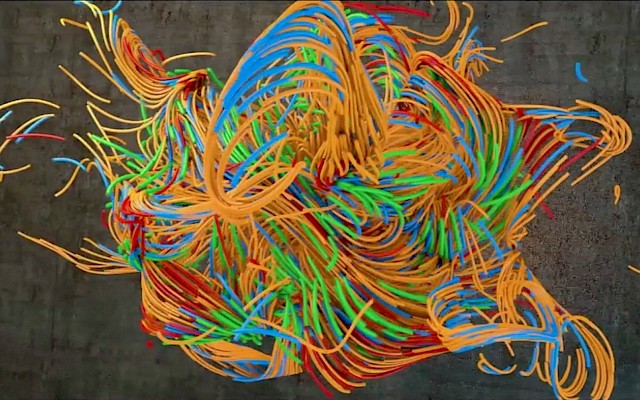
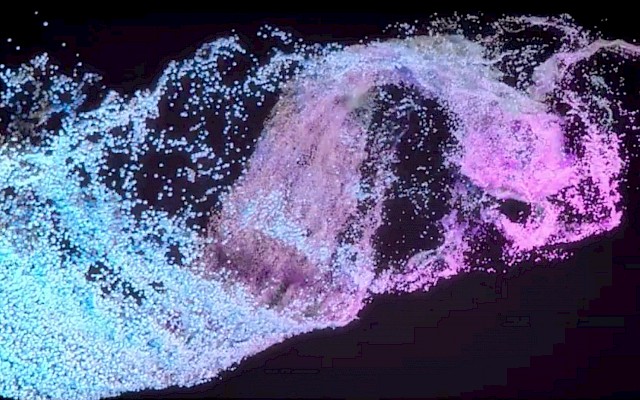
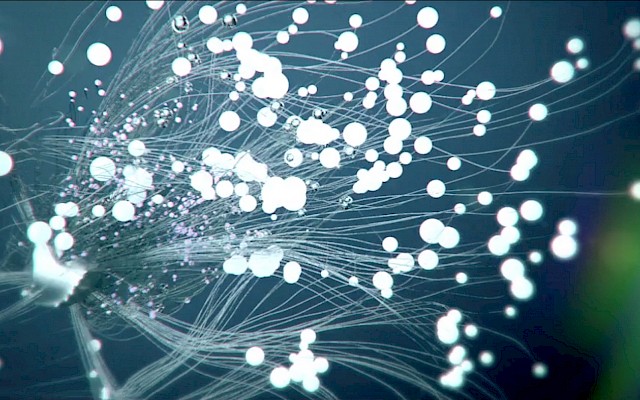
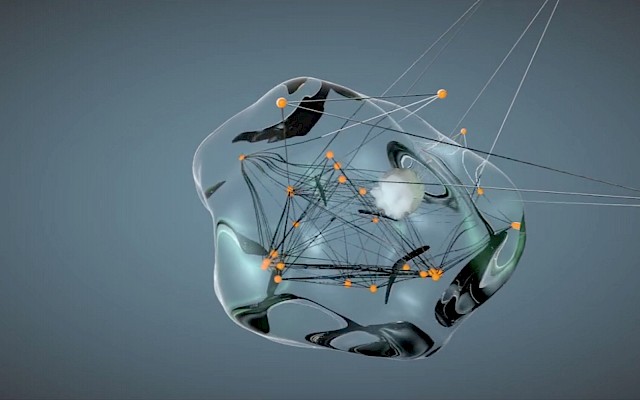
-
X-Particles 3
(Build 328)With its core engine rewritten, X-Particles 3 was faster and less memory-intensive than its predecessor. It now had far greater power and speed than Cinema 4D's actual particle emitter or Thinking Particles. Most objects were multithreaded, and we had volumetric rendering, smoke and fire. We'd introduced spline rendering without geometry, an inbuilt sprite generator and particle skinner. Inbuilt functions, such as Flocking, Target following, and Particle tracing and additional objects such as Trail object, Fragmenter, Elektrix, Spline Mesher were now available.
X-Particles 3 (Build 328) Features
March 2015
- Rewritten core engine.
- New objects: SplineMesher, Elektrix, Volume Emission control, Flock Helper.
- Most existing objects have improved and additional functionality.
- New modifiers.
- New rendering options: render splines without geometry and volumetric rendering for fire/smoke.
- New dynamics objects: much improved constraints and better particle-particle collisions.
- Improved SPH Fluids.
- New FLIP solver for better fluids, gas, etc.
- New Licensing system which does not depend on the Cinema 4D serial number (so no need for a new XP serial when you get a new version of Cinema).
- Greatly improved and much faster caching.
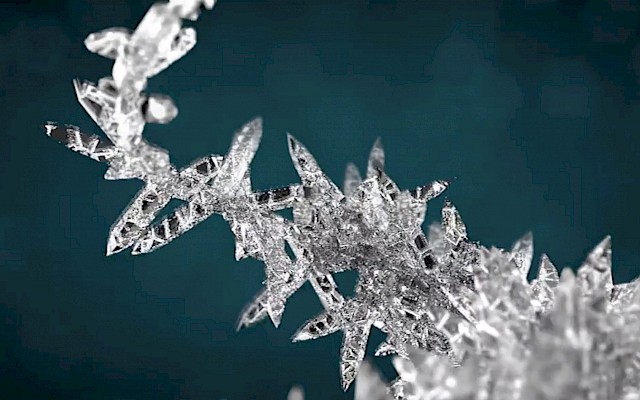
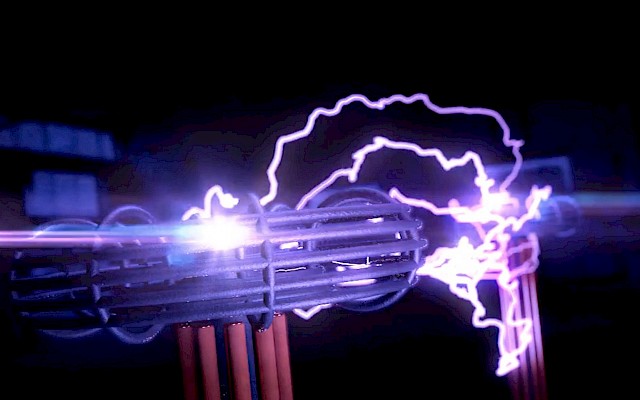


-
X-Particles 3.5
(Build 411)X-Particles 3.5 had become the most versatile standard particle system around. User friendly, customers now had direct access to the X-Particles online video manual from each object within our software. We included some fantastic new features; Illumination based emissions, Followpath meets Cloner, Trail Deformer, xpParticles Falloff, enhanced Group Object, xpSound Modifier, Sound Shader and Data Mapping. The Emitter HUD could now show additional particle data, and we added new emitter shapes – Box and Cylinder.
X-Particles 3.5 (Build 411) Features
November 2015
New Features
- Sound Modifier.
- Sound Shader.
- Trail Deformer Object.
- Data Mapping System added for most modifiers.
- Particle-based Falloff.
- Follow Path Modifier.
- Updated Spin Modifier.
- Updated Scale Modifier.
- Additional emitter shapes – Box and Cylinder.
- Emitter HUD can show additional particle data.
- Direct access to the X-Particles online video manual from each object.
Several changes to Particle Groups including:
- Group hierarchies now supported in all modifiers.
- All emitter parameters are carried over when creating a new group in that emitter.
- Groups can now use all the emitter display types, e.g. each group can have its own gradient display.
- Emitter pulse emission has a new spline control added to it.
- Illumination based emissions - emission from an object can be controlled by object illumination.
- Several modifiers have enhanced functionality and/or new features – see the individual modifiers for details.
- Fragmenter object can use object hierarchies in object list mode.
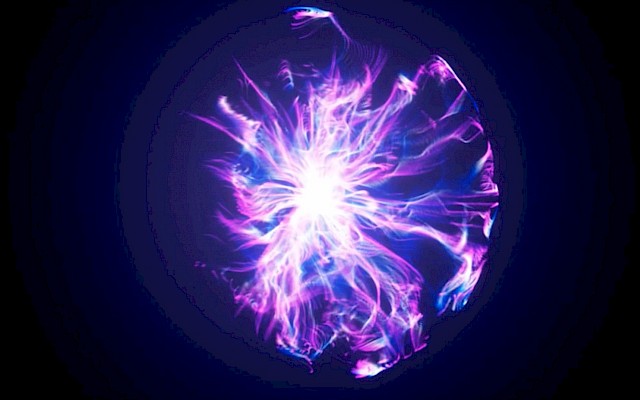
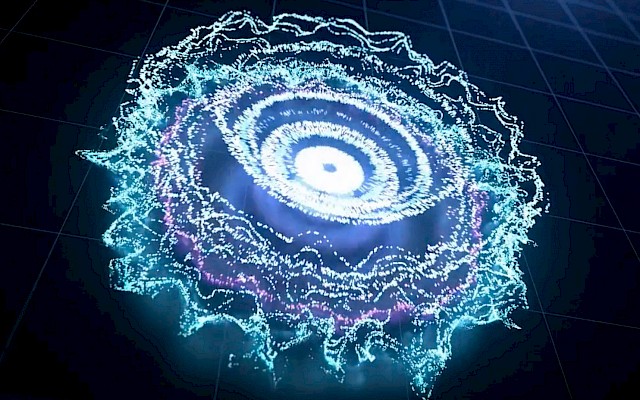


-
Cycles 4D
Build 120Our new product Cycles 4D, a dedicated bridge plugin allowing Cinema 4D users access the Cycles rendering engine directly inside Cinema 4D. As you’d expect Cycles 4D came with full X-Particles support. X-Particles owners receive an exclusive discount off the list price. You could use either your CPU or GPU to Render, giving you real-time interactive modifications instantly. Node-based interface so that you can track your workflow easily. It was introduced as the perfect partner for X-Particles, that fact remains to be true.
Cycles 4D Build 120 Features
November 2016
- Node Editor.
- Real-Time Preview.
- Online Updater.
- Camera Tag.
- CyEnvironment.
- Lights.
- Sub Surface Scattering.
- Micro Poly Displacement.
- Motion Blur.
- Depth of field.
- Hair.
- Direct access to Cinema 4D’s Mograph cloner colors.
- Volumes.

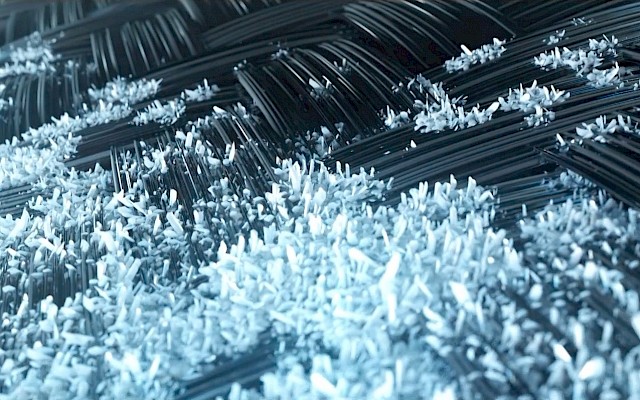


-
X-Particles 4
(Build 535)When we purchased BlackCores, ExplosiaFX software in 2016, we were able to scrutinize valuable code. The integration of this code into X-Particles 4, made this Update a giant leap forward for INSYDIUM. Smoke and fire simulation capabilities were dramatically improved, giving users unparalleled control and interaction. Fluid effects had a makeover too, a new state of the art liquid and grain solver was introduced. It was now possible to 'Create like never before'.
X-Particles 4 (Build 535) Features
December 2017
xpClothFX
Remarkably fast cloth simulations.
xpFluidFX
Create highly realistic grain and liquid solving, using the latest in SPH (Smooth Particle Hydrodynamics) methods for large- and small-scale fluid simulations.
xpFluidPBD
A particle-based dynamic solver, ideal for small-scale fluid creation for motion design.
xpFlowField
Our velocity field generator, create custom velocity field effects from a variety of sources.
xpSplineFlow
Enables you to create organic, dynamic, smooth-flowing particles along a spline. Animate the splines by keyframes or deformers, SplineFlow updates in real-time.
xpCirclePacker
Allows you to emit your particles while dynamically avoiding intersections. It works in unison with all emission shapes, surfaces, volumes and splines, enabling you to create beautiful animations.
xpCellAuto Object
Generates particles based on three different cellular automata algorithms - Elementary, Game of Life and Diffusion-Limited Aggregation, each of these algorithms creates unique results from geometric, repetitive patterns to natural organic growth simulations.
xpStrangeAttractors
A motion modifier that enables you to create abstract, chaotic particle animations.
xpGravity Newton
Make realistic gravity and orbit animations. Add an object or multiple objects into the attractors window, and each object can be given an individual gravitational field. Particles can orbit each object, and you have control of the speed and intensity of the gravitational pull.
OpenVDB
Streamlined workflow for meshing using our filtering system, means you can layer up your effects, generate smooth flowing surfaces, remesh geometry objects or create complex models.
xpVertexMap Maker
Create fully procedural real-time vertex maps inside X-Particles. xpVertexMap maker works with object vertices, textures, particles and ExplosiaFX.
xpExplosiaFX
Create realistic smoke, fire and explosive simulations.




-
Cycles 4D
Build 247This build introduced a new matrix info node to enable rendering of a Mograph matrix object without geometry. Post effects such as Filmic, Bloom and Glare were added to the cyCamera tag. Node groups saved to disk (as .cyg files) could now be drag-and-dropped directly into the node editor. The node editor had an improved interactive search field to make it easier to locate a specific node. For simplicity, node lists in the editor are color-coded using the same colors as in the node title bars.
Cycles 4D Build 247 Features
December 2017
General
- X-Particles 4 xpExplosiaFX direct rendering.
- New Matrix Info node has been added to enable rendering of a Mograph Matrix object without geometry.
- Post-effects such as Filmic, Bloom and Glare added to the cyCamera tag.
- Cycles 4D materials can be baked to texture maps.
- Material stacking in the same way as Cinema 4D materials.
Real-Time Preview
- Supports previewing the selected node.
- Fit option which will resize the render in the window to fit the window.
- Non-rendering borders shown when the 'Fit' command is used.
- Lock Camera button.
Node Editor
- Node groups saved to disk (as .cyg files) can now drag-and-dropped directly into the node editor.
- Frame node has been added to the node editor.
- Aligning/sorting of nodes in the editor can now be done using icons on the top border of the editor.
- Node editor has an improved interactive search field to make it easier to locate a specific node.
- Connecting wires between nodes can be toggled between straight and curved wires.
- A new 'mini-map' (or global viewer) has been added to the node editor.
- Node list in the editor is colour-coded using the same colours as in the node title bars.
- Attribute node and associated tag can be created automatically by dragging and dropping a tag into the node editor (this includes selection tags and vertex map tags).
Nodes
- Outport of a node can be connected to the in-ports of multiple other selected nodes simultaneously.
- Selected nodes can be connected using a hotkey (F) press.
- When hovered over a group/frame it will be highlighted; a selected node can be added to a hovered-over group/frame with a context menu click.
- Selected nodes can be muted using a 'mute' button on the node border.
- A node can be 'shaken' in the node editor to disconnect it from other nodes.
- New 'Pivot' node has been added.
- Alpha input port in the Output node.
- Double-clicking a node title bar collapses the node and collapsed nodes all have the same width.
Other Changes
- 'X-Particles Tag' renamed to the 'Instance Tag'.
- Rotating the cyEnvironment object in the viewport now rotates any assigned texture automatically.
- Cinema 4D Stick Texture tag is now supported.
- Material presets which support X-Particles 4 xpExplosiaFX added.
- Shadow Catcher speed increase.
- Improved 'Pointiness' behavior. All new function to render the Mograph Matrix Object without geometry.

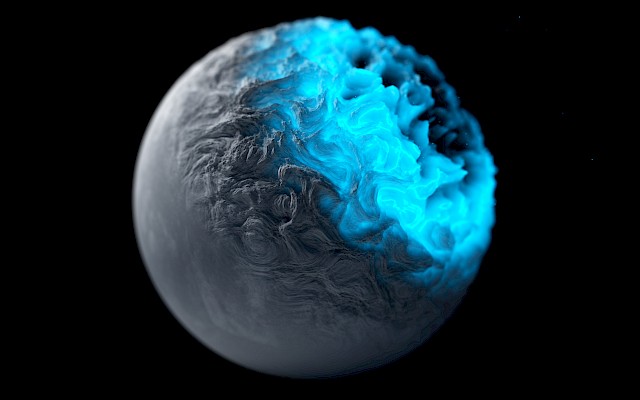
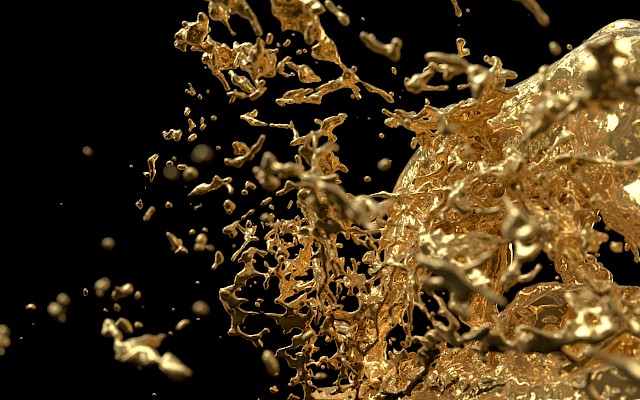
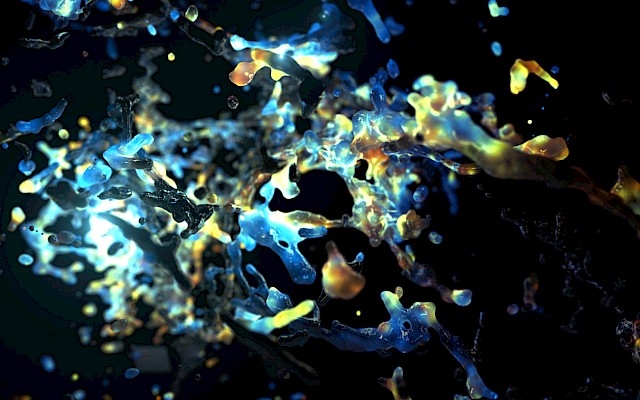
-
X-Particles
Build 642This Update contained remarkable speed improvements to the Core, faster particle modifiers and adaptive collisions. The xpFluidFX Solver was reworked, which meant fluids were now physically more accurate, more realistic, and so much faster. We also had some significant new feature updates, like the new mode in xpVertexMap Maker ‘from seed’ and the ability to add a Vertex Color Tag. We now also had the ability to mesh volumes in the OpenVDB mesher.
X-Particles Build 642 Features
October 2018
General
- Revised particle core and collision engine with much greater speed.
- Compatibility with Cinema 4D R20 using the INSYDIUM Bridge plugin.
- R20 Fields are now supported, the Falloff tab of any object now shows the standard Fields display. The X-Particles falloffs are in the Fields list in their own panel (this applies to Cinema 4D R20 only).
- Enhanced quick tab functionality in the user interface.
Emitters
- New Torus emitter.
- Emitter instance mode added.
- It is now possible to set the color for different constraint types and render trails from the constraints using those colors.
- New extended data item - Emission Vertex.
- Changed particle color by shader to give correct 3D sampling.
- Revised particle color gradients in the emitter/group object.
- New modifier fields display.
- New variation control added to emission along object normals.
- Edge-only emission for the emitter in rectangle mode.
- New up-vector option in the emitter rotations.
- New option added to the emitter falloff.
Generators
- Enhanced functionality and the ability to mesh volumes in the OpenVDB mesher.
- New option in the Trail object to handle Infectio trails.
- Option to create a Vertex Color Tag added to the Fragmenter object (Cinema 4D R18 and higher only).
- New distance controls in xpElektrix.
Dynamics
- Faster, more accurate fluid simulation in xpFluidPBD and xpFluidFX.
- xpFluidFX has been greatly improved and is much faster.
- New Wave object added.
- Improvements to the Foam object to give more control over the foam offset from the fluid surface.
- Particle group and falloff support added to xpExplosiaFX.
- Revised and enhanced Shader mode in the FlowField object.
Modifiers
- New Infectio modifier.
- More inherited parameters added to the Change Group and Spawn modifiers.
- New list of target objects added to the Attractor modifier.
- Mograph Cloner/Matrix support added to the Attractor modifier.
- New force and velocity settings added to the Attractor, Cover/Target, Flock, Rotator and Vortex modifiers.
- Improved and extended Color modifier.
- Custom data can now be mapped to particle data in the Custom Data modifier.
- New threshold setting in the Geometry modifier.
- New options added to the Kill modifier.
- New mode and new switch added to the Life modifier.
- Revised and extended Limit modifier.
- New axis constraint setting in the Network modifier.
- Three new attractors added to the Strange Attractors modifier.
- New functionality - actions on trail zero length - added to the Trails modifier.
- New mode of operation in the Weight modifier.
Other Objects
- New X-Particles Seed Object used in the Infectio modifier and in the xpVertexMap Maker.
- New 'From Seed' mode in the xpVertexMap Maker.
- Ability to add a Vertex Color Tag in the xpVertexMap Maker (Cinema 4D R18 and higher only).
- Z-axis formula and displacement shader added to the Trail Deformer.
Questions/Actions
- Can now disable/enable individual questions and actions in the emitter Questions tab and in Actions lists in all objects.
- New Fluid Data questions in the Question object.
- Self-spawning feature added to the Control Spawning action.
- New action to control the Infectio modifier added.
Other
- New System Hierarchy Sorter command to sort X-Particles objects into a System object.
- New option in the X-Particles preferences: automatically add newly-created X-Particles objects into a System object.
- New parameters added to the main X-Particles preferences.
- With data mapping, you can now map modifier parameters to a vertex map tag.
- The XPresso get/set particle data nodes now allow you to get or set the Infectio state of a particle.
- The X-Particles console has been updated and improved.
- New features added to the Distance shader.
- The Load Palettes facility missing from the original release has now been restored.
- Spline collisions added to the collision engine.
- Adaptive collisions and their display in the Collider tag.
- The xpFluidFX Collider tag no longer exists and the standard X-Particles Collider tag should be used in its place.


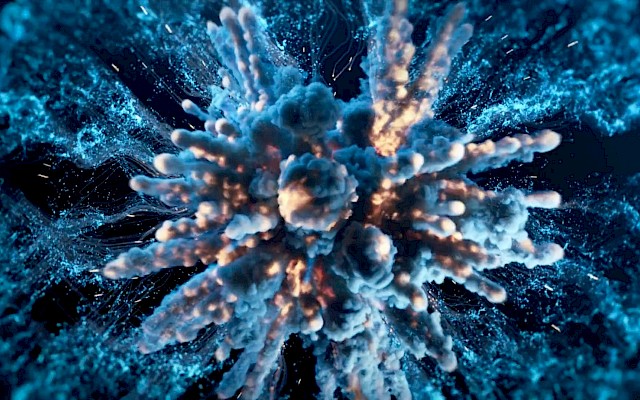

-
INSYDIUM Bridge
The INSYDIUM Bridge is free to download for the Cinema 4D Community. When Maxon released Cinema 4D R20, they changed and improved the Cinema 4D Core. As a result of these changes, many third-party plugins, including INSYDIUM’s no longer worked. We created the INSYDIUM Bridge for Cinema 4D so that users can load plugins from R12 to R19 and enable them to work in the latest version.
-
Cycles 4D
Build 321The Node Editor had been rewritten, which increased speed and efficiency. The Real-Time preview was made faster and smoother, and we updated to the New Cycles Core (62173 Jan 2019) We also included loads of cool new features: Cryptomatte for compositing, enabling the shortening the compositing process immensely without compromising the image. Simple Motion Blur, Ambient Occlusion node, Bevel node, Principled Volume node, Principled Hair node and the IES node were all new to this build.
Cycles 4D Build 321 Features
April 2019
- New Core (62173 Jan 2019).
- Cycles 4D now works on GPU (CUDA) and CPU.
- New Cryptomatte for compositing.
- New Simple Motion Blur.
- New Ambient Occlusion node.
- New Bevel node.
- New Principled Volume node.
- New Principled Hair node.
- New IES node.
- Improved global speed for Cycles 4D; Rebuilt Node Editor, Updated RTP.
- Redesigned Nodes, all new icons and layouts.
- Node Editor, new groups node Direct link to user groups.
- New Connection wire "Small Tangents".
- Hidden ports when collapsing nodes.
- Compact sizing on collapsed nodes (mapping).
- Random Output added to particle info and hair nodes.
- Basic diffuse color support in the Cinema 4D viewport.
- New Simple Motion Blur, faster motion blur uses object matrix only.
- Updated cycles instance tag now supports rotation.
- Using Cinema 4D Alpha forces Cycles 4D transparent Film on, now renamed to Transparent Background.
- New Options in Film settings.
- New HDRI browser and set up added to the Environment object.
- Simplified xpExplosiaFX materials, just drag and drop.
- Random Walk SSS added to the principled BSDF and SSS nodes.
- New Displacement and Vector Displacement nodes.
- New Material Presets (Thin Film, Glass Dispersion, Triplanar Mapping, Additive Particle Color).




-
X-Particles
Build 724This Update contained the new xpDynamics Tag, fully integrated into the X-Particles system and works with fluids, smoke, fire and constraints. Dynamic objects could now be controlled and art-directed using X-Particles emitters, modifiers, questions & actions and data mapping. Another massive new feature was xpShatter, which allows users to break apart any scene object. You could now use objects, splines, particles and point generators to control shattering and it worked in perfect harmony with the new xpDynamics feature.
X-Particles Build 724 Features
July 2019
New Features
xpDynamics
New Dynamics solver for Rigid and Soft Body Dynamics.xpShatter
New Voronoi based shattering system.xpDisplayRender
New Render generator to render Particle and Display Modes.xpMetaGroup
New Powerful type of particle group.xpQuickTools
New integrated preset tools.xpSplineGrowth
New Deformer to grow spline objects, Trails and Elektrix.xpTrailTip Tag
New Tag to add an object to the tip of trail splines.xpParticleSampleShader
New Shader to color objects from particle parameters.xpSheeter
New Modifier to generate thin film particles in Fluid simulations.xpSplash
New Modifier for crown splash simulations.Updates to Existing Features
Emission from Object
Rotation mode Tangential to Normal.Color Modifier
Color from vertex tag, change particle shape.Inherit Modifier
More options to inherit and control when inherited.Spawn Modifier
Inherit UV emission data from source.xpVertexMap
Vertex color from particles.Drag Modifier
Use Scene units and new Shatter mode.Scale Modifier
New Percentage option for scale, and shader mapping.Infectio Modifier
More color control with groups.Physical Modifier
Use Shaders to control options.Cover Modifier
Two new modes ‘Nearest Surface Point’ and ‘Nearest Vertex’ added for more control over material channels.Attractor Modifier
New Viewport icon to show where particles will be attracted to.Vortex Modifier
New Helix mode.Custom Data
New variation field.xpTrail
New object mode.Network Modifier
New distance mode.Emitter Display
New cylinder mode.Emitter Direction
New option persist while stuck, enables particles to maintain correct axis direction on deformed normal.


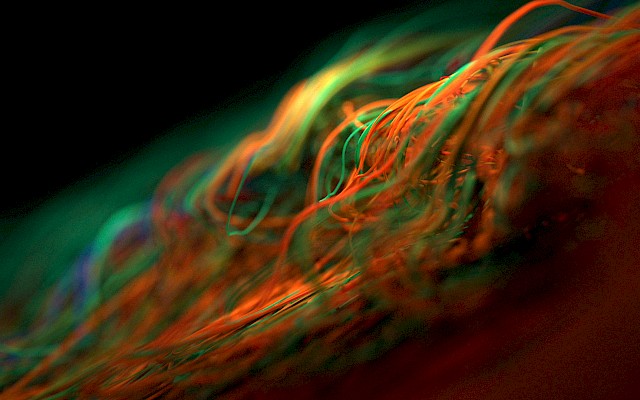
-
Cycles 4D
Build 500Updated to latest Cycles Core (March 2020), the main emphasis on this build was on improved workflow. We introduced some fantastic new lighting tools giving you greater control of your lighting rigs, enabling you to create excellent physically correct, realistic results. We added unlimited render nodes, updated existing features and created some helpful shortcuts. Plus, this update had OptiXTM support, Customer AOVs, Replicator Node, Viewport Texture support, OpenVDB Velocity Maps, Light Kits and Light Manager.
Cycles 4D Build 500 Features
March 2020
New Features
Latest Cycles Core
1.11.0 (16/03/20 [62397]).OptiX™ Support
OptiX™ offers a significant boost to rendering performance.Custom AOVs
AOVs allow you to take any arbitrary information out of the shader tree and into the compositing tree.Replicator Node
The Replicator Node lets you replicate an image over an object surface. The node comes with controls for scale and rotation for precise placement.Viewport Texture Support
All image textures used in Cycles 4D can now be viewed directly in the Cinema 4D Viewport.OpenVDB Velocity Maps
You can now have accurate motion blur on your OpenVDB meshes with the built-in velocity map support.Light Kits
The newly built Light Kits contain a Softbox, Ring and Spot Lights to give you quick physical lighting rigs for studio setups and more.Lights Manager
The new Lights Manager gives a global overview of all lights in your scene. Enabling you to control the color intensity and much more.Layer Node
The Layer Node lets you input multiple images and use transfer modes to control each layer. Fine-tune your layers for picture-perfect renders.Commander for Node Editor
Access nodes on the fly with the new Cycles 4D Commander for Nodes Editor. Providing an excellent, easily accessible overview of all your available nodes in one single place.cyEnvironment HDR
All new controllers to control Brightness, Gamma, Hue saturation and Value all in one place, no need to dive into nodes to fine-tune your HDR image.Attributes tag supports user data
Cinema 4D user data can now be accessed and driven in the cyAttributes.Drag Objects into the Node Editor
xpEmitter, hair, lights, selection maps, polygon objects.Node Insertion
Nodes can be added directly to chains by selecting over output ports.Stop Connection to unsupported ports
If a port is not supported, you can no longer connect them.Updates to Existing Features
Pick Focus
Pick Focus added to the RTP.Keep Connected
Grouping selections will now maintain the previous connections.Stop on render
New option Stop on render added to the RTP menu options.Move with Wire
Panning in the Node Editor will follow the selected wire.Keep RTP Draw when IRR is active
Keeps the image from the last render while using interactive render engine.User-based IRR
The IRR now lets the user draw on the area to be active.Point Density node uses an input name
The node name will change based on what the input source is.Grid Colors
Users can now change the Node Editor grid in preferences.Camera tag exposure
New exposure setting added to the Camera tag.Camera tag DOF switch
New switch for Depth of Field to keep the UI consistent.Node Editor tool palette
The icon bar in the node can be hidden, and also has its own menu.Material menu
The Cycles 4D materials are now in the main Cinema 4D material manager.Add to frame
Directly drag nodes into frames.Remove unconnected icon
New icon/option to remove unconnected nodes.Fluid options
Particle info node now has Granular and Fluid Surface.ExplosiaFX Material improvements
ExplosiaFX Materials have been rebuilt and explained.New Shortcuts
- Alt+f for frame.
- Ctrl+f disband frame.
- Ctrl+m with two nodes selected connects them into a mix node.
- Press or Click Enter to rename a node.
- Shift+Double click to color a node.
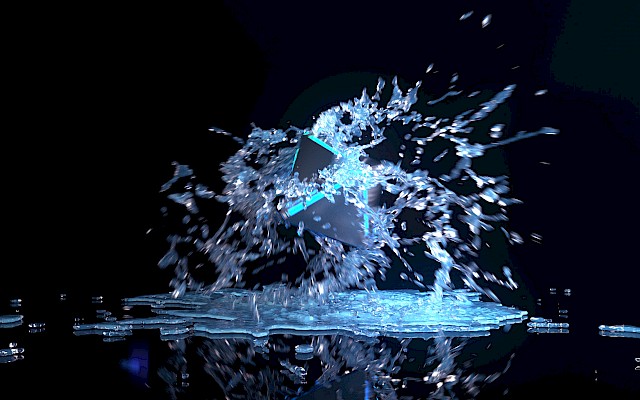



-
X-Particles
Build 884A monumental Update, we focused on our core foundations and workflow, rebuilding, refining, and enhancing. We introduced the all-new xpFluidFLIP into Fluids, now with a choice of Solvers, FLIP and APIC. Calculations are faster, and simulations more realistic.
xpExplosiaFX had additions too; Upres means you can now upres your low-resolution smoke and fire simulations, enabling you to fine-tune the scene detail before sending to final render. New OpenGL display, enables you to visualize your simulation, see all the incredible detail in the viewport. Control over transparency per channel, lets you fine-tune your artwork to achieve your desired look.X-Particles Build 884 Features
July 2020
New Features
- xpFlock.
- xpOcean.
- xpScatter.
- xpSticky.
- xpBlend.
- xpNegate.
- xpPushApart.
- New icons.
- New Scheme colors.
- Token Support.
- xpJoin.
- Trail Display added to xpFlowField, xpExplosiaFX and xpFluidFLIP.
Updates to Existing Features
xpSystem Object
- New layout
- Renamed Other objects to Utilities.
xpEmitter
- New Emission mode Simulate.
- New Emission mode Motion.
- Threshold (Vertex Map).
- New Origin Display.
- Texture UV Switch.
- Rotation Display mode.
- Unified Questions list, icons for each mode.
- Unified Modifier list, icons for include/exclude.
- Added New Offset Channel to Texture emission.
- New rotation 'Face Screen' mode.
- New Physical Data User Value.
- New Shot modes for Regular and Hexagon emissions.
xpVertexmap
- Completely rewritten, new UI/UX.
- New From VertexMap mode.
- New Curvature mode.
- New Ambient Occlusion mode.
- Support for parametric objects.
- New Effects options.
xpFlowField
- Completely rewritten, new UI/UX.
- New Speed Mapping in data mapping.
- New Turbulence mode.
- New Curl mode.
- New ExplosiaFX mode.
- New Surface mode.
- New Fields mode.
- New Import Flow.
- Updated Export settings.
- New Trail Display mode.
- New shader mode gradient option (removed old RGB).
Questions
- Question New Direction Change Question.
- Question New User Value, linked with Emitter User Value options.
- Question Sub Question now Changed to a Standard Question.
xpDisplay Render
- New Collider Bounds mode.
- New FlowField Trails mode.
- New xpExplosiaFX Velocities mode.
- New xpFluidFLIP Velocities mode.
- New Curl mode.
- New Control splines for Curl options.
- New Symmetrical option.
- New Intersection system.
xpDynamics Modifier
-
New Auto Fade.
xpMultiSpawn
-
New Start at Age and Offset.
xpExplode
-
New Trigger modes.
xpLimit Modifier and xpMetaGroup
-
New user value.
xpNetwork and xpAvoid
-
New Intersection system.
xpTurbulence
-
Updated Defaults.
xpSplineMesher
- New Growth Slider.
- New Vertex Colors.
Actions
- New Output to Console Action added.
- Change Group Action support for physical Data.
- New Rotation mode added to Direct Spin Action.
xpCache
- New Unique IDs.
- New List View of Cached Items.
- New Retiming options.
xpDomain
- Renamed xpFluidFLIP.
- New APIC solver.
- Rewritten collision system.
- New Solid Object options.
- New Sticky functions.
- New CFL Options.
- New Resampling feature.
- Removed legacy smoke and fire.
- Optimized core.
- New Trail Display for velocity.
- New Allow Inflow.
- New Liquid Surface.
xpExplosiaFX
- New Upres options.
- Updated container size options.
- Adaptive bounds color added to Display options.
- New Solver information readout added.
- Gravity set to match XP.
- New Motion Gap added to solve stepping in simulations.
- New Velocity added to Geometry tag.
- Rewritten Custom section.
- New defaults.
- Removed simple.
- New OpenGL display added, (only supported in <21).
- New Trails Display mode.
- New CFL option added.
- New Substep options added.
- Rewritten collisions.
- New Vorticity and Turbulence options.




-
Cycles 4D
Build 550We introduced Sky Texture Nishita, a physically-based texture for simulating skies, and the Chromatic Abberation post effect (cyCamera), enabling color splitting of an image. The new Breadcrumb bar in the Node Editor means users could now navigate between groups with speed and efficiency. While Adaptive Sampling cycles automatically reduce the number of samples in the areas with little noise. Making rendering faster and providing an even noise distribution.
Cycles 4D Build 550 Features
March 2021
New Features
Cycles Core
1.13.0 (9/9/20 [62482])Sky Texture Node (Nishita)
Nishita is a physically-based texture for simulating skies.Adaptive Sampling
Cycles automatically reducing the number of samples in the areas that have little noise. Noise is distributed more evenly, making rendering faster.Real-Time Denoising
Our Denoiser is now supported in the RTP with Optix.Shadow Terminator Offset (cyObject Tag)
The cyObject Tag gives you the control to fix any artifacts with smooth normals on low-poly objects.Breadcrumb Bar in Node Editor
The new Breadcrumb bar in the node editor lets you navigate between groups for faster workflow.Chromatic Aberration post effect (cyCamera)
The cyCamera Tag gives you photorealistic color splitting of your image.Volume Object
Generate in scene volumes and fog effects, with simple to use controls for manipulating density, color, and more.Light Presets
The new built-in lights browser enables user-added light presets. Quickly drop-in ready-made lighting setups for fast scene lighting.Viewport display for cyEnvironment Object
You can now see your HDRs in the Cinema 4D viewport when using the cyEnviroment Object.cySky Object Preset
A preset environment object using the new Nishita sky Texture.Updates to Existing Features
Layer Node UI
Replicator Node UI
Added new input and outputs to drive Alpha, Normal, Bump, and Reflections for the replicated textures.Light Kits
New built-in material supports blend modes between the material and main emissive light, using the default gradient for soft-edge effects or noises and custom textures.Lights Manager
Now takes an emissive material, users can drag and drop a texture tag directly into the manager. The lights Manager will update, so that you can adjust the color and brightness of the emissive shader.RTP File save formats
The RTP save image now supports Jpeg, Tiff, Tga, Bmp, pict, psd, and png formats for more control over image saving directly in the RTP.Noise Textures
Additional new Roughness option.New Shortcuts
- New Shortcut to rename nodes changed to [Enter]
- Object Names carried to nodes when dragging and dropping into the Node Editor.


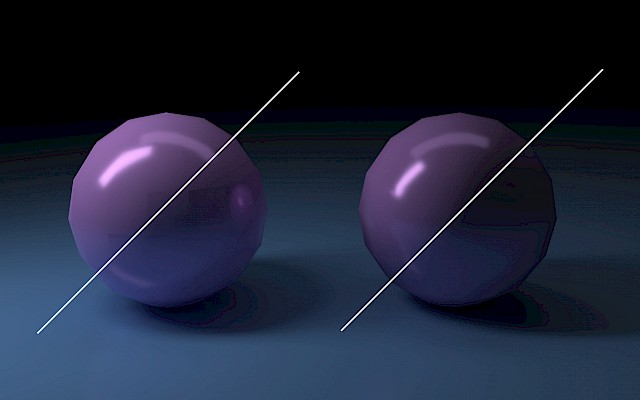
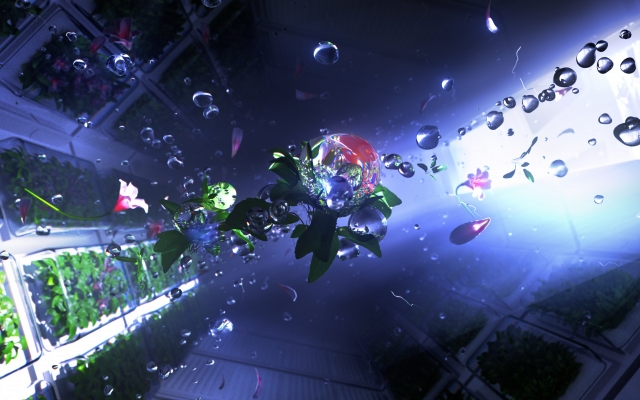
-
INSYDIUM Fused
Build 1030INSYDIUM Fused contains all of our plugins and products in one complete collection. Everything you need to create stunning particle effects, realistic terrains and fulfil modeling tasks through to the final render.
INSYDIUM Fused consists of:
- X-Particles (Build 1030)
- Fused Benefits
- TerraformFX (Build 115)
- MeshTools (Build 105)
- Cycles 4D (Build 557)
- All 3D Resources packs
- Premium Training
- Maintenance Training
- Technical Support
- Exclusive Content Repository files
- Historic builds
INSYDIUM Fused 1030 Features
July 2021
X-Particles
New Features
xpBullet
-
Rigid and Soft Body Tags - xpBullet brings the industry-standard Bullet physics engine into the X-Particles framework.
xpShatter
- Color shards from particles - Takes the particle color and passes it into each shatter shard.
- Bricks mode - Generates brick and rock walls.
- Ngon display - Presents Ngons rather than triangulated meshes for a cleaner line display.
- Detailing - Adds noise maps to the shard faces for more realistic shatters.
- Trigger on Bullet - Collisions with Bullet based objects create trigger-to-trigger shatter.
xpOpenVDB
- Displays, Voxels and Fog (points) - New display modes for how VDBs are shown in the viewport, voxels and fog.
- OpenVDBLoader - Load and render exported VDB Data.
- UV Advection - UV advect textures based on the particle data giving you fluid effects on the texture maps.
- Transfer Foam - Generates a vertex map based on xpFoam data to use in rendering and other visual effects.
- Field for Filters - Use Cinema 4D fields and falloffs to define filter areas within the mesh.
Other
xpJoin
- Hide Source Option: Option to hide the source geometry or spline.
- New Modes: Enables the user to choose between or select just polygon and spline.
- Local Switch: Object will become local to the xpJoin (PSR) position scale rotation.
- Hierarchy Switch: Will join or not join objects in a hierarchy and only join the top object.
xpCache
- Added support for OpenVDBMesher vertex maps.
Updates
General UI update and full UI updates on xpShatter and xpOpenVDB for a cleaner workflow.
Full support for Apple M1 Macs.
Fused Benefits
TerraformFX
The art-directable terrain generator that allows users to build customizable landscapes.
Generators
Generators are used to add new features to your terrain, generating mountains, hills, valleys, rivers, and more.
- Noise operator
- Shader operator
- Spline operator
- Gradient operator
- Group operator
Filters
Filters will alter, adjust, and fine-tune it to your artwork.
- Adjustment operator
- Curve operator
- Fold operator
- Blur operator
- Sharpen operator
- Clamp operator
- Erosion operator
- Mirror operator
- Quantize operator
MeshTools
A suite of powerful procedural modeling tools to affect geometry and generate splines.
mtDualGraph
- Generates a new topology from the original base mesh using the classic Dual Graph to change the base mesh into new triangulated or Ngon cells.
mtInset
- Generates a procedural inset (inner extrude) on the polygon faces of the mesh.
mtShellGen
- Generates a procedural shelling (extrude) from the mesh surface.
mtSubDivider
- Procedurally subdivides the base mesh.
mtEdgeSpline
- Enables you to generate edge splines from the base mesh, use curvature, contour, outlines, and intersection modes for unique edge effects.
mtSelect
- Generates selection sets for points, edges, and faces using selection maps, textures, shaders, or falloff to define where the selections are generated on the mesh surface.
mtShortestPath
- mtShortestPath generates pathway splines across the mesh surface using a start point and end point and finding the shortest path between them.
Viewport Selections
- Get full control over live selection set display and color, view real-time changes to your MeshTool selections.




-
INSYDIUM Fused
Build 1250This update welcomed our brand-new plugin Taiao, a procedural plant animation system used to generate trees, flowers, grasses and custom objects. Taiao enables you to build individual plants and colonize landscapes and bring your animations to life with forces to add natural motion to the plants. Recreating nature is easy with Taiao.
We also introduced new features into TerraformFX. tfPath and tfRoad add custom splines into your terrains to generate paths, then create procedural roads on those paths with a built-in cloning tool for added realism. MeshTools saw additions to mtInset and new features mtRemesh, which remeshes the input geometry into a Delaunay triangulation-based mesh surface.
INSYDIUM Fused 1250 Features
March 2022
INSYDIUM Fused consists of
- X-Particles (Build 1250)
- Fused Benefits
- Taiao (Build 80)
- TerraformFX (Build 147)
- MeshTools (Build 131)
- Cycles 4D (Build 557)
Fused Benefits
Taiao
- toPlant Procedural layered based modeling plant generator. Use layers to add branches, leaves, flowers and custom objects to build any type of plant or tree.
- toTree Simulation-based system creates natural growth based on rules. Use space colonization to build branching systems based on points in a volume or particles.
- toGrass Grass generator, add grass and scatter plants and objects over the surface of any object.
TerraformFX
New Features
- Generators
- tfGrid Adds a grid of adjustment handles; with these, you can custom design the landscape, including a new grid brush to paint and sculpt the land.
- Filters
- tfPath Procedural path operator, add a custom spline to generate paths and roads in the landscape.
- tfErosion Snow New Erosion operator, tfErosion Snow lets you add snowy materials to your terrains.
- tfHighpass Filter to help maintain details in existing layers without destroying the original form of the landscape.
- Others
- tfRoad Part of tfPath, the new tfRoad generates a procedural road based on the path, with built-in cloning for adding roadside structures.
MeshTools
New Features
- mtSplineSample lets you resample the input spline to add uniform, adaptive and distance point distribution modes.
- mtPolyScale Takes an input geometry and scales down the faces.
- mtRemesh Remeshes the input geometry into a Delaunay triangulation-based mesh surface.
Updates
- mtInset
- Divisions feature adds more divisions along the length of the inset.
- Divisions deform spline lets you deform the shape of the offset with the spline.
- Twist twists the inset face.
-
INSYDIUM Fused
Build 1480This Update included a brand-new addition to the Fused Collection - NeXus, a GPU particle and simulation system that integrates perfectly into the X-Particles ecosystem. NeXus harnesses the power of Vulkan. Our cross-platform particle simulation framework brings fluids, grains, constraints and particle modifiers onto the GPU.
Other additions included a new feature in Taiao, our new Growth tab, giving you control over branches which could be added dynamically. Fields now work with leaves, flowers and custom objects. You could now animate leaves growing on a tree, driven by Fields. In MeshTools we introduced the all-new mtFractal, a procedural fractal tool that enables you to generate intricate fractals using preset patterns. Furthermore, TerraformFX had a new feature - tfWarp, which distorts the input height field using a low-res control grid of 2D displacement vectors.
We also added new packs to our Library Assets. The Taiao Preset Pack enables users to build flowers, plants and trees quickly and easily. Inspired by nature, our Nature Materials Pack provides 120 high-resolution drag-and-drop materials containing many variations of leaves and barks.
INSYDIUM Fused 1480 Features
September 2022
INSYDIUM Fused consists of
- X-Particles (Build 1480)
- Fused Benefits
- NeXus (Build 60)
- Taiao (Build 141)
- TerraformFX (Build 164)
- MeshTools (Build 190)
- Cycles 4D (Build 559)
Fused Benefits
NeXus
Bringing many standard modifiers into the NeXus GPU framework means faster fluids and standard particle effects.
- nxConstraints
- nxFluids
- nxFoam
- nxAttractor
- nxBlend
- nxDirection
- nxDrag
- nxExplode
- nxGravity
- nxKill
- nxRotate
- nxPush
- nxScale
- nxSpeed
- nxTurbulence
- nxVorticity
- nxWind
Taiao
New Growth System – We now have individual control over branches, which can be added dynamically. Leaves, Flowers and Custom Objects have individual control with variation and support for Fields, using the Growth tab.
TerraformFX
New Features
- tfWarp - Distorts the input height field, using a low-res control grid of 2D displacement vectors.
- tfFlood - Flood valleys, or clip off mountain tops, with ease and mask the results with the tfFlood operator's custom output map.
- Grid Monitor - Constantly monitor your operators' 2D outputs with the new Grid Monitor dialog, that can be freely docked into your layout.
- Shader Masking - Use textures and shaders to quickly mask your operators without having to use Fields.
Updates
- tfGrid - Control output map
- tfSpline - New fill mode
- tfBrush - New modes for warp and grid
- tfBlur - New median filter
MeshTools
New Feature
- mtFractal - Procedural fractal tool
Update
- mtEdgeSpline - New offset with count and rotation
Library Assets
New
- Taiao Preset Pack - Get up and running fast with our Taiao Preset Pack. Build flowers, plants and trees, quickly and easily.
- Nature Material Pack - Inspired by nature, our 120 high-resolution drag-and-drop materials mean you can replicate the beauty of nature in no time.
-
INSYDIUM Fused
Version 2023.3In this Update, we have enhanced caching enabling spawning particles from cached emitters. We've introduced multi-instances to xpGenerator and xpScatter. We also added flat geometry to xpSplineMesher and local rotation for particles.
NeXus enhances existing modifiers along with new powerful modifiers. These make NeXus the perfect tool for creating flock and swarm simulations, organic particle-growth, blending effects and realistic wave simulations. We've added nxQuestion, allowing for the custom effects based on particle and scene data. Write your own scripts to drive particles or use AI-generated code. We also introduced Data Mapping enabling you to map parameters to particle data.
Taiao has new animation tools for growth effects and realistic forces. There are substantial speed increases and a massive UI overhaul, enhancing artistic workflow and scene management.
TerraformFX was updated with powerful landscape generation and animation tools, encompassing design, lighting, rendering, texturing and simulation capabilities.
MeshTools welcomed mtRayline, a procedural ray-casting spline generator for FUI, HUD, spline animations and laser effects. We also introduced mtSplineFX for forked lightning, cabling systems, webbing designs and electrical arcing systems.
INSYDIUM Fused 2023.3 Features
July 2023
X-Particles (Build 1557)
Updated
- List UI - Height scaling option added.
- Local Rotation - Option added to rotations.
- Multi-instance support - Added for xpGenerator and xpScatter.
- xpSplineMesher - Flat mode, new meshing option for Trails.
Caching
- New Spawn and Foam from cached particles, cache support for xpVertexmap.
NeXus (Build 190)
New
- nxAvoid - Changes particle direction to avoid other objects in the scene. It can also be used to freeze and kill particles, once an object is detected.
- nxFlock - Mimics the behaviors and reactions of creatures within a flock, with particles interacting with each other and reacting to stimuli.
- nxInfectio - Simulates growth patterns. It is modeled on the idea of an infection spreading from one particle to another, but you can use it for any kind of growth.
- nxQuestion - Completely redesigned with advanced coding logic integrated into an object-based hierarchy system.
- nxUpres - Interpolates the properties of source particles to destination particles. By using a low-particle count source, and a high count destination, this creates a form of ‘upscaling’ or ‘upresing’.
- nxWave - Generates a velocity field which can create rolling waves within your fluid simulations.
- Data Mapping - Create custom data maps to control various parts of any NeXus modifier, including constraints and fluids.
Updated
- nxBlend - New blend modes and new emitter weighting.
- nxConstraints - Updated node tree GUI for connections and icons for falloff types.
- nxWind - New mode von Kármán.
Taiao (Build 278)
- Significant overhaul improving speed.
- toFlower - Fully procedural layer-based flower system.
- toLeaf - New procedural Leaf generator.
- Modifier stack - Adds modifier layers with fields support to control the plant parts.
- New procedural selections added into each layer.
New Modifiers
- Aim - Use custom objects or upvectors to aim any part of the plant.
- Displace - Use shaders or textures to displace the mesh of Trunk, Branch, Leaf and Petal layers.
- Forces - Updated forces, layer based per part options, new layer weight spline. Forces now supports deforming leaves new options “Curl”.
- Growth - Updated growth system, now fully layer based per part with fields support. New growth animation options for keyframed data.
- Profile - Use a custom spline to set the profile of Trunk and Branch layers.
- Texture - New distribution method, use textures and shaders to distribute Branches and Leaves.
TerraformFX (Build 198)
New
- tfFold Handle support - Viewport handle to comfortably manipulate the fold levels, with simple visualization to indicate the fold direction.
- tfFormula - Use formulas for the generation of abstract animated landscapes.
- tfLightRig - New light rig built into tfTerrain object.
- tfRiver - Create procedural river systems with splines or fully procedural Perlin worms.
- tfTrace - New operator that uses ray tracing to incorporate scene geometry into the TerraformFX height field.
- Distribution Curve - Create custom clone distribution along the road spline in tfRoad.
- GradientUV Shader - Map colors to the terrain surface, based on any data from any operator.
- Preset terrains - Mountain, Valley, Island, Canyon and River.
- Randomize Terrain - New command to randomize and store the settings.
- Road Material - Create center line material in tfRoad.
- Subdivide Bottom - Option within tfTerrain, construct the bottom face using a subdivided plane.
MeshTools (Build 243)
New
- mtRayline - Procedural ray casting spline generator.
- mtSplineFX - Spline effects generator tool.
Updated
- All spline generators now have built-in gradient displays.
-
INSYDIUM Fused
Version 2024.2This update significantly enhances NeXus and its GPU core, making calculations faster, smarter, and using less VRAM. Brand-new particle-to-object collisions offer massive speed improvements and handle complex animated geometry with ease. NeXus now includes four additional modifiers: nxColor for layering and blending sophisticated coloring effects, nxCover for covering points, edges, and volumes of scene objects and splines with particles, nxFollowGeo for making particles follow the edges and surfaces of objects and splines, and nxSticky for sticking particles to static and animated objects.
Taiao has further improved its usability with additions to the Growth Point layer in toPlant, offering more procedural options for scattered objects including scale, rotation, and separation. toLeaf introduces a layer-based venation system, which can build complex realistic vein structures and now comes with leaf presets. Modifiers have been upgraded, with updated furling options for non-intersection of leaves and flowers.
The TerraformFX overhaul is considerable and contains the all-powerful new procedural texturing tool and terrain map generator, the Advanced Terrain Shader. This uses and blends the data channels (including the newly added ‘Curvature’) generated by terrains to mix colors for landscapes, mapping them to color palettes. There are now more than 1450 Terrain Color Palettes, sampled using worldwide satellite imagery to ensure the realistic shading of terrains. tfDistribute is a new filter that allows the distribution of rocks, shrubs, trees, and even custom objects on terrains. The brand-new Noise generator can create almost limitless terrain shapes and rock formations.
MeshTools has seen exciting updates to both mtInset and mtSubdivider and has been further enhanced with some powerful new procedurally-based tools added to the modeling toolkit. mtPolyFold enables folding and peeling effects from points that you control and mtPointProject allows you to project the points of objects or splines onto the surface of other scene geometry. Both features can be controlled with materials, shaders, and fields.
INSYDIUM Fused 2024.2 (Build 1658) Features
May 2024
NeXus Build 309
- nxCover
Covers points, edges, and volumes of scene objects and splines with particles.
- nxColor
Allows layering and blending sophisticated coloring effects.
- nxSticky
Enables particles to stick to static and animated objects.
- nxFollowGeo
Makes particles follow the edges and surfaces of objects and splines.
- nxKill Objects options added
Introduces additional options to manage object terminations.
MeshTools Build 258
- mtSubdivider new subdivision modes
Enhanced subdivision modes for finer detail and complexity.
- mtPolyFold
Enables folding and peeling effects from controllable points.
- mtPointProject
Projects the points of objects or splines onto the surface of other scene geometry.
- mtInset Ngon support
Now supports Ngon insertion for enhanced modeling capabilities.
Taiao Build 337
- Furling for leaf, petal, Sepal, Tunk and Branch in toPlant, toFlower and toLeaf
Updated furling options prevent intersection of leaves and flowers.
- Furling layer Bias for toFlower Petal
Introduces a bias layer for more natural petal furling in toFlower.
- Growth Point toPlant
Offers more procedural options for scattered objects including scale, rotation, and separation.
- New Venation options toLeaf
Includes a layer-based venation system to build complex, realistic vein structures.
- Scale Bias for Custom Object
New scaling options for custom object integration in scenes.
- New Height Display option
Enhances visibility and control over object height in scenes.
TerraformFX Build 248
- Advanced Shader
A new procedural texturing tool and terrain map generator that blends data channels for realistic landscapes.
- Morphological Erosion
Introduces terrain wear and natural erosion simulation techniques.
- Curvature Shader Source
Enhances landscape realism by using curvature data to influence color mixing and shading.
- Ambient Occlusion Source
Provides realistic shadowing based on environmental occlusion to enhance depth perception.
- tfDistribute
New filter that optimizes the placement of rocks, shrubs, trees, and custom objects on terrains.
- 3D Field masking
Allows selective modification of terrain using 3D masks to create varied topographical features.
- tfFormula presets
Includes preset formulas for rapid and complex terrain generation, tailored for diverse environments.
- tfNoise new INSYDIUM noises
Features a new range of procedural noise options to generate varied terrain shapes and rock formations.
- nxCover