Skimming stones, fluid effects and chilled-out music. What more could one want?! In this case study, we chat to 3D Artist Lee Gingold about how this project came to fruition and delve into how some of the effects were created.
Hi Lee, thanks for chatting with us today. Before jumping in, please tell us a little about yourself.
I was born in the UK and moved to Australia when I was 19. I attended university at RMIT in Melbourne, where I studied Electronic Design and Interactive Media. After graduating, I immediately started making music videos for Australian bands. My passion for music videos began as a teenager in the 90s. Then, there was a golden era in music videos that continued through my uni years, with directors like Michel Gondry and Spike Jonze in the spotlight. In 2005, I started working as a runner at Passion Pictures (the company making the Gorillaz videos) in London. Even though I had made many music videos at this stage, I might have had to start from the bottom to work at a high-end studio. So I removed most of my film-making and animation experience from my CV, added many catering jobs, and took my first position in the animation industry.
Upon discovering I was good for more than making cups of tea, the team at Passion Pictures put me through animation and VFX boot camp. Here, on the job, as opposed to at uni, I learned the core skills and general knowledge of how pixels work, creating the foundations of my practice as a digital artist. I was mainly working with the compositing team but also working with and learning from directors such as Pete Candeland. Pete, alongside Jamie Hewlett, was directing all the videos from the early era of Gorillaz and if I know anything about story and structure, I learned it from him. One of the highlights from this time was working as Animation Compositor on the intro and outro for the Beatles Rockband computer game, which Pete Candeland also directed.
After London, I worked alongside Pete at the newly created Passion Pictures New York office. During this time, working alongside Pete, I had the opportunity to direct a music video for The Beatles. I then worked as a freelance Compositor, motion graphics artist, editor and occasional VFX supervisor for other New York companies.
More recently, I have been living in Aotearoa/New Zealand, where my focus has been on creating music videos for New Zealand bands. The technique I use depends on the story I want to tell. First and foremost, I am a storyteller and the various technical skills I've honed are the tools for telling said stories.
We wanted to discuss your work with New Zealand-based soul group TOI and the music video for their single, 'Thinking Too Much'. Can you tell us a bit about the band and how the direction of this video was decided?
TOI (who used to be known as Tunes Of I) is a band I have worked with many times since arriving in New Zealand, and they have become my close friends. Collaboration with TOI has always been a fun and very open process. As a band, they are very open-minded to new ideas. For example, before making 'Thinking Too Much', we collaborated on a live-action/2D VFX fantasy noir horror film and a live-action period piece set in a New Zealand community hall in the 1970s.
For 'Thinking Too Much', the band approached me with the artwork they had commissioned for the EP. TOI presented me with a stylized CG image of a tranquil lake and were keen for a video that existed in this world. The image was created by a talented artist named Mika Byarugaba, based in Sydney. I loved the stylized and somewhat minimal CG approach. I'm always impressed with an image that can move you for reasons you don't quite understand or can't put into words.
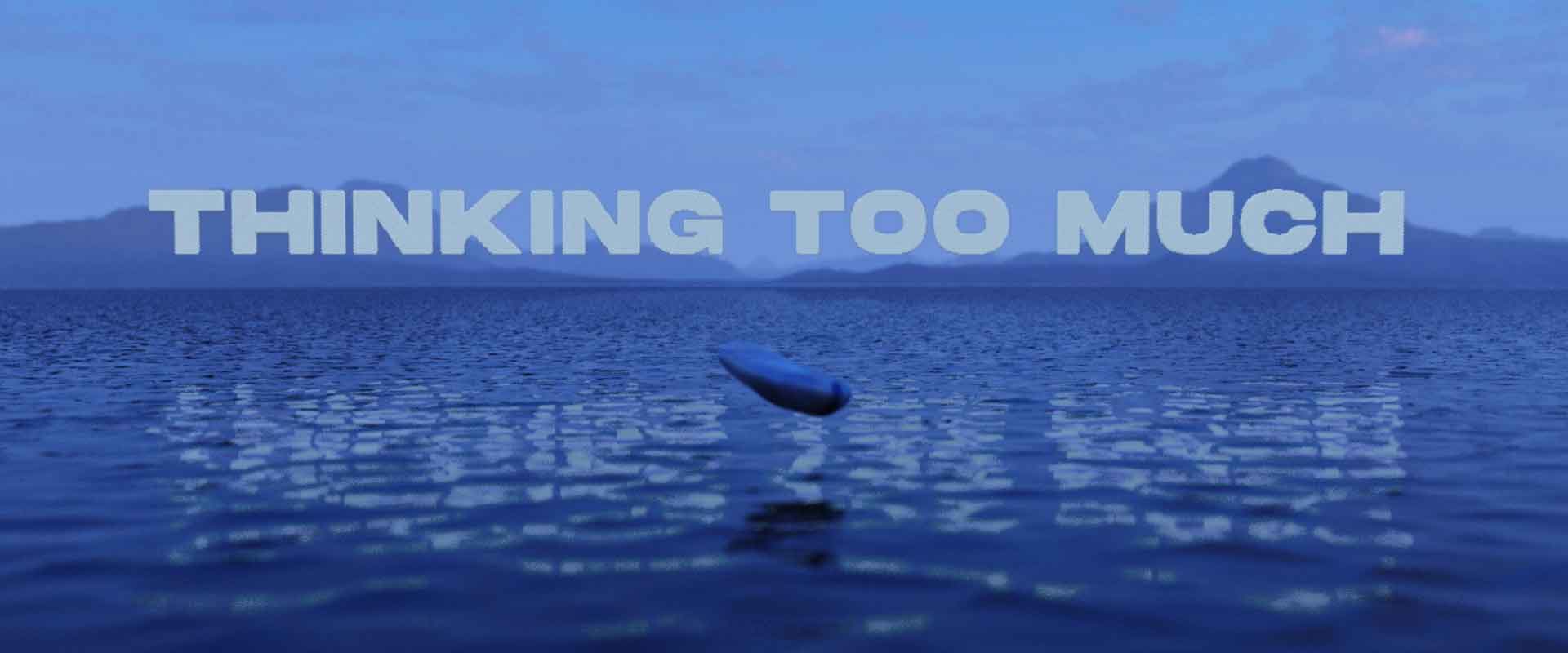
Immediately, I was faced with a few problems. Creatively, I was sure that even though it was a powerful still image, three and a half minutes of a flat empty lake would not work in the same way. From a technical standpoint, my biggest worry was that I was not, in fact, a 3D artist. Although I had worked for many years as a compositor and in various other roles in a 3D pipeline, other people were always doing the actual 3D bit. I had spent quite a lot of time dabbling and learning in Cinema 4D, but as a solo freelancer, I felt a long way short of confident to do a good enough job in all the roles I would need to fill.
Timing is everything. During the lockdown, I did many X-Particles and Cycles 4D tutorials. While doing these, I intended to learn to use X-Particles as a part of my commercial motion graphics work. Suddenly, a large body of water felt like something I could achieve quite easily.
I intended to learn to use X-Particles as a part of my commercial motion graphics work. Suddenly, a large body of water felt like something I could achieve quite easily.
Creatively, I knew that the band wanted to create a moment that exists outside of the world's worries, away from the constant news cycle and the concerns that can quickly fill our time. From this, I struck upon the idea of celebrating the simplicity of just skimming stones. I also knew I wanted to play with elements of magic realism tying in with the natural world, like secrets waiting to be discovered. From these premises, I arrived at the point of using the long opening shot of the slow-motion pebble skimming the water as a pathway that leads us to a place where the lake's secrets reveal themselves.
The opening scene is so calming. A pebble is skimming across the water. The viewer follows from behind the pebble as it skims on the surface of the water in time with the beat. We understand you used X-Particles to create the fluid effects throughout this project. Can you tell us how you made the opening scenes?
This was the biggest technical challenge of the project for me. It's a very long shot with the stone skimming the water's surface, creating slow-motion water splashes on the beat. Slow motion was a relatively obvious creative choice, but it also conveniently meant that to produce it, I only needed to cache a relatively short simulation of water impacts occurring at a 'normal speed' and then time remap the xpCache to create a long slow moving simulation. I sped the music up 400% to find the timings of when I wanted the pebble impact to occur in the real-time simulation and then after the time remap of the xpCache, those hits appeared on the beat of the song.

Each of the collisions took place in its own particle system. Everywhere the pebble touched down, I positioned a rectangular emitter that was timed to release a single-frame hexagonal emission of particles shortly before the stone hit it. The particles were contained in a box of the same shape and size and xpFluid drove the water simulation. I ran many tests using a low particle count and/or high particles as I tweaked the fluid data settings and the animation of the stone to get things looking how I wanted.
Once I was happy with everything, I set off a cache of the entire sequence with a high resolution of particles. I then used OpenVDB Mesher to mesh the result and cached that as well. Next, all the water outside these collision boxes was created by applying an xpOcean deformer to planes stretching off into the distance. Next, I used the same deformer to my caches of the collision boxes, rendered the two passes separately, and then recombined them in an After Effects comp.
The pebble eventually slows and sinks into the water. We follow the pebble as the imagery changes to that of a humpback whale, continuing the feeling of relaxation. How did you create the surface foam upon the pebble entering the water?
I used xpFoam for this. In the final moments of the stone, I had it pushing through a long body of water before disappearing under the surface. The impact of this movement just made striking splashes of foam. I turned the piece of the ocean where the foam splashes landed into a collider and the foam just landed in these lovely patterns.
As the video continues, we watch the whale slowly lift its tail out of the water. The water droplets that roll off look great. Can you describe how this setup was created?
I'm not a modeler or a rigger, so I bought a rigged humpback whale as an asset. We called her Mallory. This was the first scene to be fully completed and rendered and it came together surprisingly easily. Like the foam and splashes in the opening scene, I spent time playing with things like viscosity and surface tension to get some lovely-looking droplets and patterns of foam. Then I would concentrate on trying to make the animation of the arc of the whale as natural as I could. After the animation was locked in, there were a few more tweaks with surface friction on the whale and the conditions that caused foam to occur.

You used X-Particles throughout this project. Why did you choose to use X-Particles?
It was simply because I could. Compared to most of the alternatives, X-Particles is incredibly accessible to someone with a background in motion graphics. I would have needed more time to learn one of the larger, more complex packages catering to VFX pipeline specialists. If it were not for the fact that I had just learned how to create simulations of bodies of water easily, I think the project would have gone in a very different direction.
As mentioned above, you used X-Particles extensively throughout. However, we understand you rendered the video using Cycles 4D. Can you tell us how you found that?
Cycles 4D was my first look at a node-based render engine. Until then, I had just been using the standard C4D renderer. As a result, I did a lot of experimenting and playing with existing shaders, which made sense more quickly than I thought.
Cycles 4D was my first look at a node-based render engine. Until then, I had just been using the standard C4D renderer.
Mallory, the whale, was not textured for Cycles 4D, so I had to set up some shaders using the textures I had been supplied with, as well as the normal maps, etc. Again I looked at some existing setups and was able to plug things in where I needed and get the control I wanted. Working with a live viewer was a total revelation to me and I don't know how I ever lived without one. The ability to see what’s happening as you move sliders to get much better results than adjusting some things, doing a preview render and repeating the process.
Using an HDRI that was both the background and the light source for most of my scene was also a lifesaver. In live action, if you don't have the budget or know-how for excellent lighting, people often turn to natural light. Using an HDRI feels very similar to me. Of course, I needed to add a few extra lights, like an extra boost on the whale breaching or its neon rim light underwater, but the HDRI took care of most things.
While the whale swims around, the viewer follows as these colorful abstract pyramids litter the scene. How did you manage to get that definition of the depth of water?
The pyramids were also a result of experimenting with Cycles 4D. The faces were made of refractive glass and had a thick wireframe textured with an emissive neon gradient. It's the refractive quality of the water's surface and the internal refractions of the pyramids themselves that provide us with depth. The larger pyramids that are much further away refract far more than the ones nearer the surface, giving the impression of depth in a somewhat abstract fashion.

Thanks again for taking the time to talk to us today, Lee. Before you get going, please provide one piece of advice to the aspiring 3D Artist who may be reading this.
Learning the systems behind how things work is really important. It's a good idea to try and understand how different types of software operate, even if you don't use them. Many principles apply across the board and, if you can harness those, it helps you learn new software easier. You will also be able to better communicate with artists from other disciplines you may be collaborating with. A piece of advice you will often hear in CG is that you should focus on a specialty. This is excellent advice, but I've enjoyed trying many things!
Director Lee Gingold